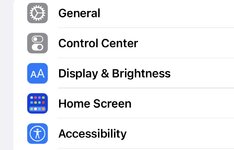I just posted a database update for the app -- date is 1/17/23.
The main update is the addition of Wood Pen Pro kits to the database. There are also some additions and corrections to other suppliers and more instructions & photos. If you can supply any missing tube or bushing data or instructions for Wood Pen Pro kits, please let me know.
The database now has:
40 suppliers
over 4,800 kits
over 2,400 instructions
over 1.800 photos
Some users have reported problems downloading updates. If that happens to you, try this:
Go to Settings -> Display & Brightness and turn off Auto Lock. Then clear the app from your active apps (don't delete it, just remove it from App Switcher). Then restart the app - in about 15 seconds, it should restart downloads from where it left off last time. Leave the app as your top active app - updates should only take a few seconds to a minute, but a complete database download can take up to 30 minutes. You can use the app while that's going on, but don't switch to any other apps while that's going on. You can re-activate Auto Lock after the download is complete.
The main update is the addition of Wood Pen Pro kits to the database. There are also some additions and corrections to other suppliers and more instructions & photos. If you can supply any missing tube or bushing data or instructions for Wood Pen Pro kits, please let me know.
The database now has:
40 suppliers
over 4,800 kits
over 2,400 instructions
over 1.800 photos
Some users have reported problems downloading updates. If that happens to you, try this:
Go to Settings -> Display & Brightness and turn off Auto Lock. Then clear the app from your active apps (don't delete it, just remove it from App Switcher). Then restart the app - in about 15 seconds, it should restart downloads from where it left off last time. Leave the app as your top active app - updates should only take a few seconds to a minute, but a complete database download can take up to 30 minutes. You can use the app while that's going on, but don't switch to any other apps while that's going on. You can re-activate Auto Lock after the download is complete.
Last edited: