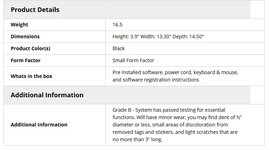https://www.arrowdirect.com/lenovo-thinkcentre-m81-3-1ghz-i5-4gb-320gb-drw-windows-10-pro-64-sff-computer-b/ looks like it may be a decent choice if you decide you need to go this route.
Lenovo ThinkCentre M81 3.1GHz i5 4GB 320GB DRW Windows 10 Pro 64 SFF Computer B
Product Overview
Condition: Used
Brand: Lenovo
Processor Type: Intel Core i5 Gen 2
Operating System: Windows 10 Professional 64 Bit
Processor Speed: 3100 MHz
Memory Installed: 4 GB
HardDrive Size: 320GB
HardDrive Type: Serial ATA
Item Brand: ThinkCentre M81
Form Factor: Small Form Factor
It has a serial ATA hard drive (decently fast storage, 320gb of space, which is more than enough for typical family usage, online browsing, media serving, but not enough for serious video file storage at all).
The processor is an Intel Core I5 2nd generation 3-core or 4-core processor, which can split the work load between the internal cores to make things go faster. 4 GB of RAM is more than enough to run Windows 10 and do light CAD work with SketchUp.
It has a small form factor footprint, which means it's easy to fit on or next to a desk (dont keep drinks nearby, of course).
Not 100% familiar with Lenovo brand, but I would avoid Dell and HP like the plague... and that's about all they offer there is those three brands.
The reason you avoid Dell and HP is ... proprietary parts. If something goes wrong or you need to change out a part, the ONLY way is to buy a used part online or go back to the manufacturer ... and since those are the ONLY sources, they can charge whatever the hell they want and YOU HAVE TO PAY IT OR GO WITHOUT YOUR COMPUTER. Plus, later down the road, when you upgrade to a new system, the parts from your Dell or HP WILL NOT FIT THE NEW COMPUTER EITHER. So you can't just migrate your parts over and upgrade piece by piece. You have to go to the expense of replacing the entire CPU tower in one go.
Let me look online and see if there's anything similarly bad about Lenovo .... though I think it's an IBM brand.
Checked ... fully upgradeable with off the shelf parts and components ... should be easy to upgrade to 16gb of RAM if you ever wanted to ... apparrently they swapped the hard drive out for a 320 rather than the 500 that usually comes with it straight from IBM. Anything you put in it that is from a retail store should work properly unless it has the Dell or HP logo anywhere on the box.
I also forgot to mention ... this is just for the tower case/powersupply that comes with hard drive, motherboard, RAM, CPU .... you'll need to re-use your current monitor, keyboard, and mouse ... possibly also your current power cord, as it SHOULD be detachable and just plug right in. Their price on this nice little machine? 109 bucks. It has a B rating though, probably for cosmetic concerns. The photo seems to be a stock picture, it MAY NOT come with an optical drive, but as long as your current system is NOT Dell or HP, you can actually move your optical drive over to the new computer... it'll take it and run with it!

Also .... on top of the 109 bucks, they offer free shipping ... not a bad deal at all!