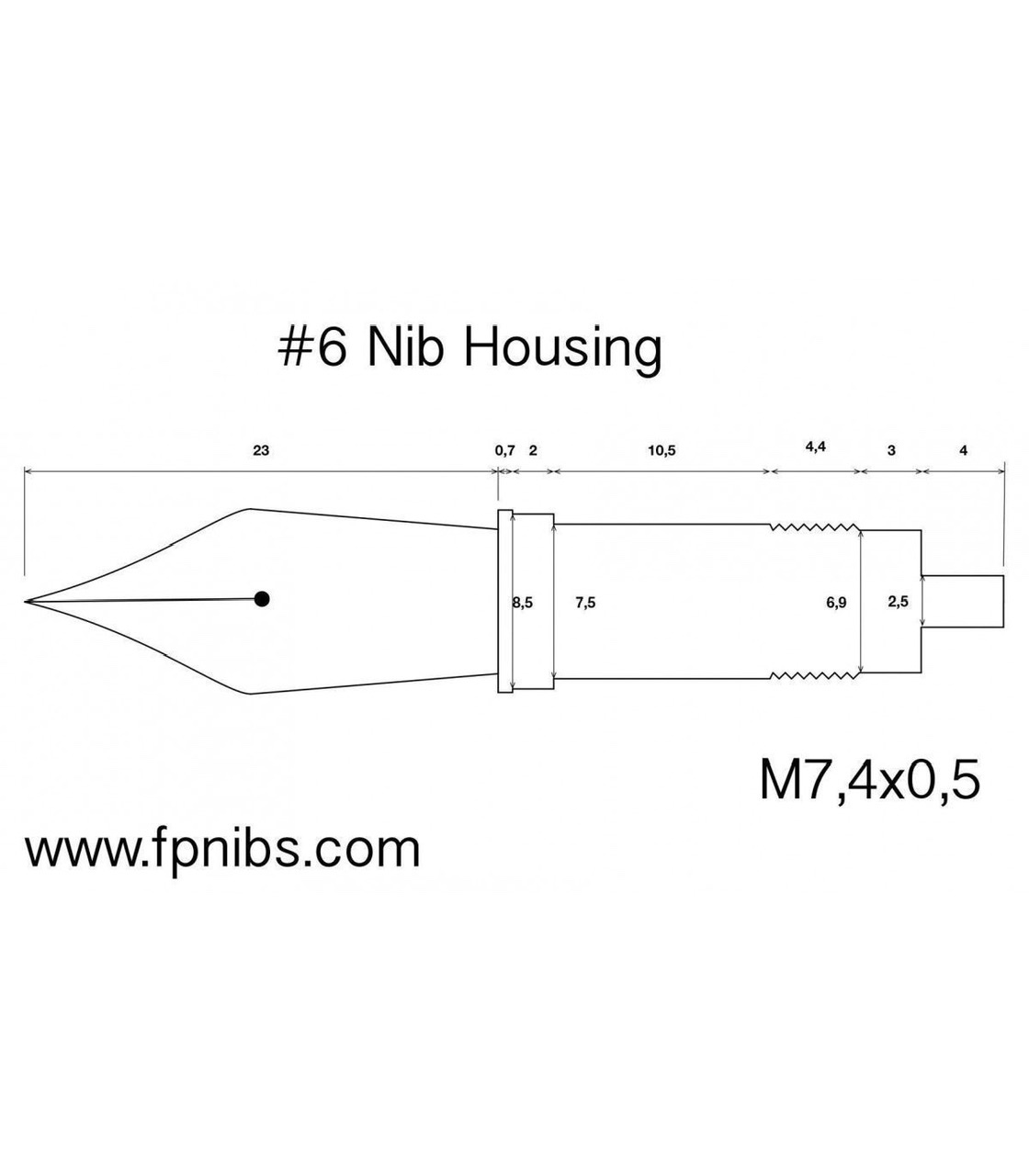Hi Danny,
I made a Fusion drawing of a Bock #5 triple some time ago based on the drawing from Beaufort Ink, I'll see if I can export it and send to you. I doubt my drawing is very accurate but happy to share if you want to see it. I think I recall watching a video (probably youtube) awhile ago showing how to Fusion model the business end of a fountain pen.
Yes, you can do custom threads in Fusion; there are a couple of ways to do it. Fusion keeps thread data in a separate thread data file, and you can modify it to add your own custom specs. If you are on mac, I can help you find it; if you use Windows I don't know where it would be. Another way to do custom threads is to actually model a thread using the coil function in Fusion. I haven't done this but I've seen some you tube videos on how to do it. Do a search on the Fusion website and you can probably find more info on both methods as well as the actual location of the thread data file if you use Windows. Modifying the thread data file method can be a PITA because every time Fusion updates itself (which is pretty often), it uses a new thread data file. It doesn't lose the old, modified version, it just doesn't use it unless you move it in your directory structure to where the updated Fusion wants to find it.