NAH
Member
I just figured out how to scan these, and was looking for some opinions. Some of them are finished (or really sanded) some what poorly, but I've corrected this problem. Thanks for the input.
Image Insert:
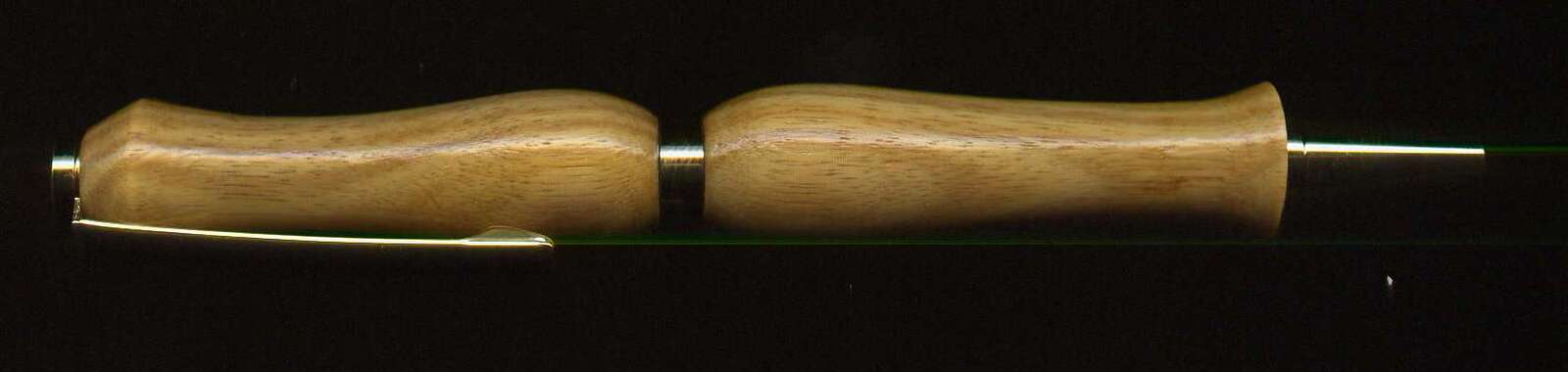
39.29KB
Image Insert:
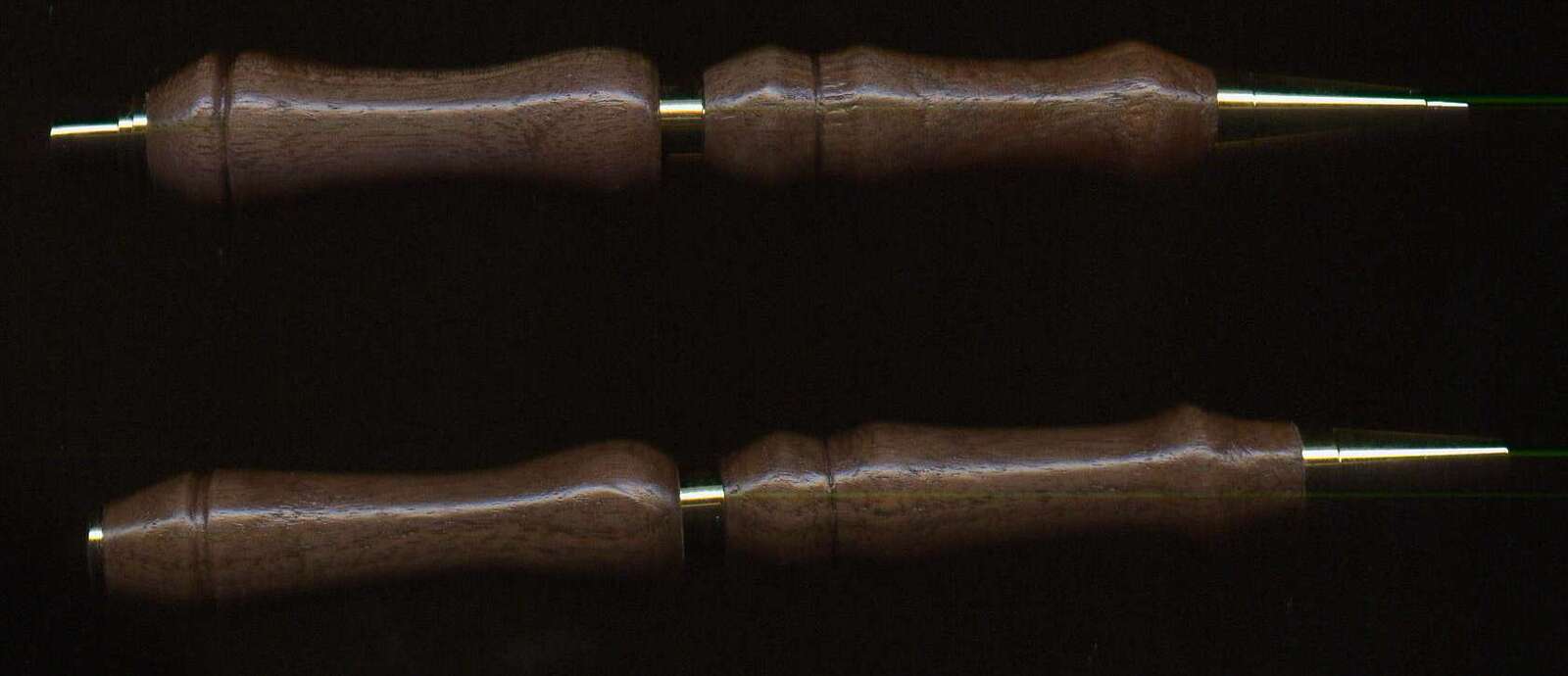
66.34KB
Image Insert:
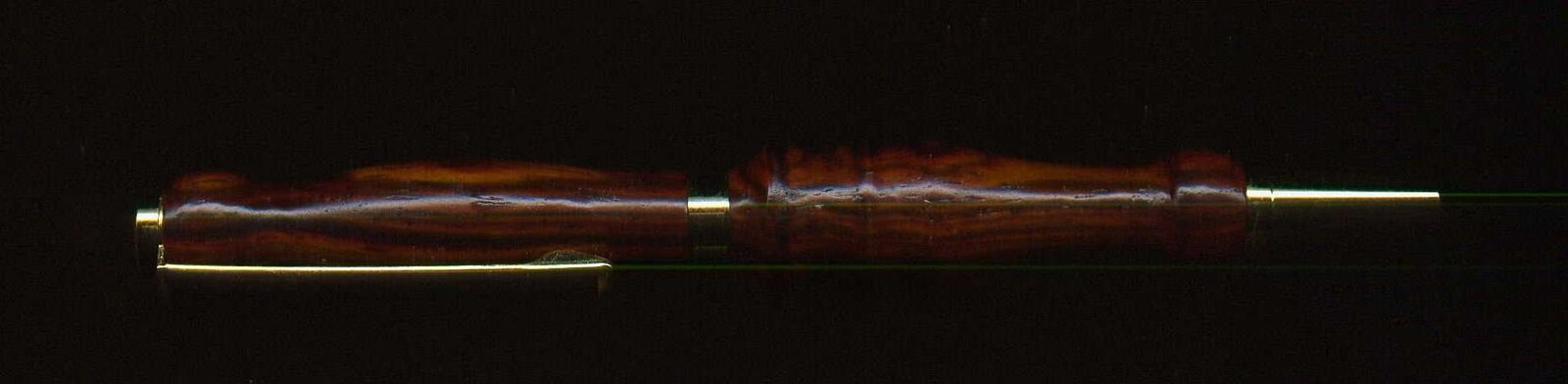
39.35KB
Image Insert:
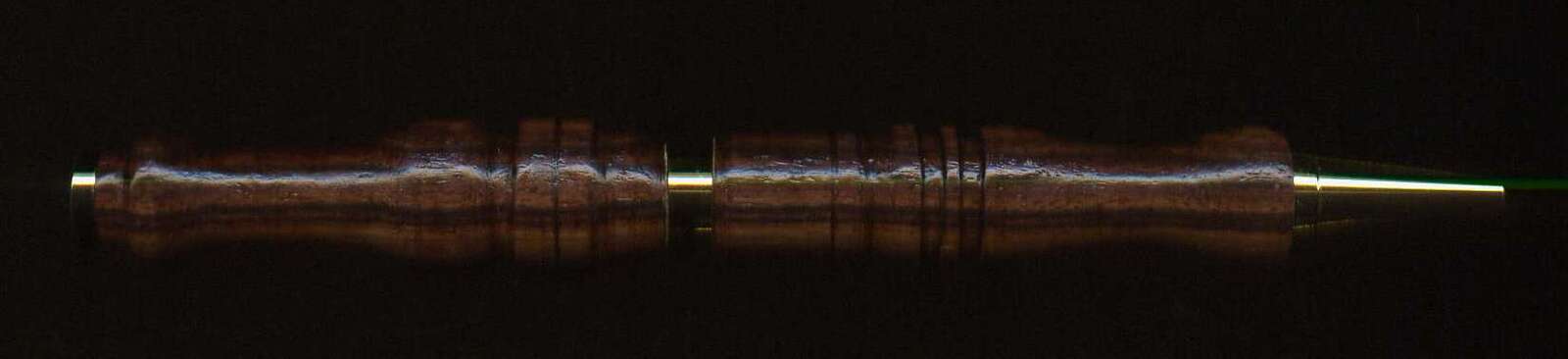
31.4KB
Image Insert:
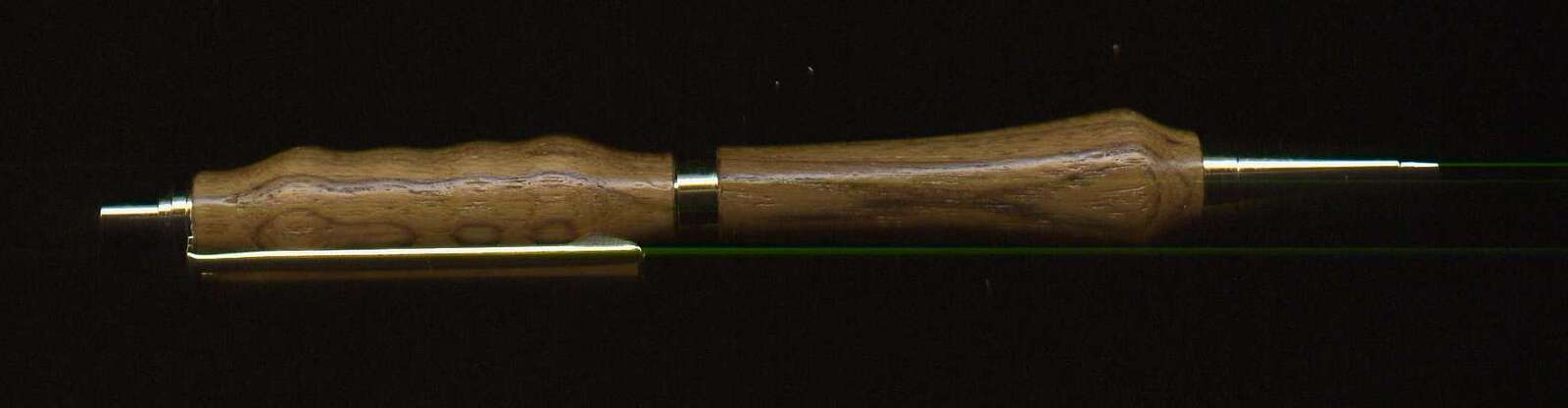
40.73KB
Image Insert:

35.43KB
Image Insert:
39.29KB
Image Insert:
66.34KB
Image Insert:
39.35KB
Image Insert:
31.4KB
Image Insert:
40.73KB
Image Insert:
35.43KB
