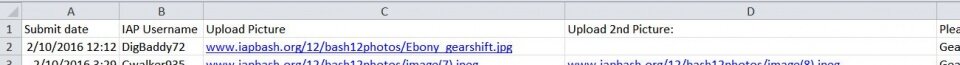MesquiteMan
Retired Head Moderator
For those who have not posted their polls yet, just wanted to share with you how to get the images to show in your poll rather than just using numbers and then having the pics numbered in a post below. Look at how Mike Broberg did with his poll on the Difficult to write with contest.
When creating your poll, for the question, you can use image tags in the question. Here is the first line in Mike's poll questions:
Paper Wrench [*IMG]http://www.penturners.org/forum/attachments/f317/144053d1454554424-difficult-write-contest-paper-wrench.jpg[/IMG*] Note, you need to remove the * in the above. I had to enter them to keep the software from showing the pic instead!
If you are using the form, your life will be even easier since it already includes the URL for the photo that is uploaded to the base server. All you have to do is replace the URL in the code above with the URL from the spreadsheet and you will be good to go! No more uploading numerous pictures and having to deal with that.
For example, from the Ball Point Pen Contest...here is a screen capture of the first line of the form:
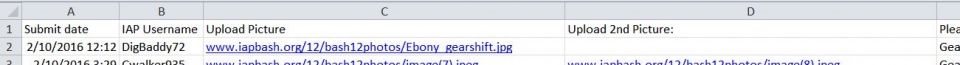
Now simply copy and paste the URL from the form to replace the code above:
Paper Wrench [*IMG]http://www.iapbash.org/12/bash12photos/Ebony_gearshift.jpg[/IMG*]
Which will show the image along with whatever text you put in front of the IMG tags like this:
Cool pen

Heck, if you want, I can even provide the url with the IMG tags already in place for you in the spreadsheet so all you have to do it copy and past if you want! Just let me know.
When creating your poll, for the question, you can use image tags in the question. Here is the first line in Mike's poll questions:
Paper Wrench [*IMG]http://www.penturners.org/forum/attachments/f317/144053d1454554424-difficult-write-contest-paper-wrench.jpg[/IMG*] Note, you need to remove the * in the above. I had to enter them to keep the software from showing the pic instead!
If you are using the form, your life will be even easier since it already includes the URL for the photo that is uploaded to the base server. All you have to do is replace the URL in the code above with the URL from the spreadsheet and you will be good to go! No more uploading numerous pictures and having to deal with that.
For example, from the Ball Point Pen Contest...here is a screen capture of the first line of the form:
Now simply copy and paste the URL from the form to replace the code above:
Paper Wrench [*IMG]http://www.iapbash.org/12/bash12photos/Ebony_gearshift.jpg[/IMG*]
Which will show the image along with whatever text you put in front of the IMG tags like this:
Cool pen

Heck, if you want, I can even provide the url with the IMG tags already in place for you in the spreadsheet so all you have to do it copy and past if you want! Just let me know.
Attachments
Last edited: