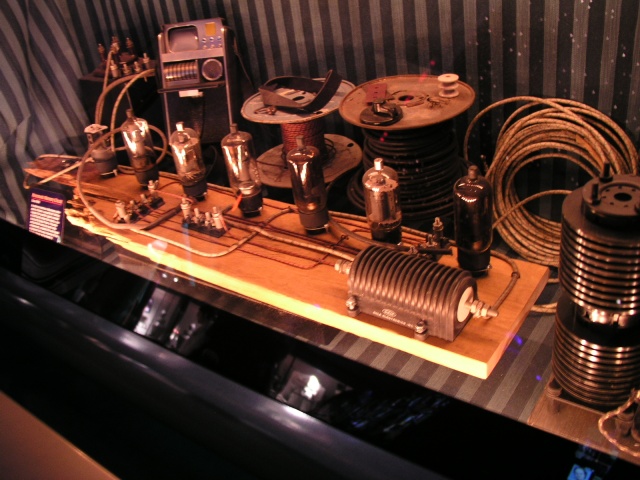Dan Hintz
Member
Jeff,
I don't have the link offhand, but there's an online tester where you can load any webpage using any browser... you may want to dig that up and have at it. That should point out any flaws.
I don't have the link offhand, but there's an online tester where you can load any webpage using any browser... you may want to dig that up and have at it. That should point out any flaws.