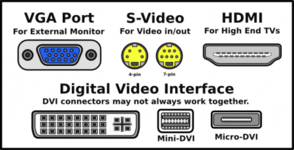Let's start here: Does the computer power up at all? Any lights, noises, etc.?
When you hit the "reset" button, which button did you actually push? It's been a long time since I've seen an actual reset button on a PC. Did you move the power switch on the back (assuming it has one, many don't) from "1" to "0"? If so, did you move it back? I'm assuming you didn't fiddle with the 110/220 switch on the power supply.
If the computer actually powers up, and you have no display (and you didn't unplug/fiddle with it), I agree that the monitor might have switched modes--VGA is analog, pretty much anything else is digital (HDMI, DVI, etc.). Attached is a png of popular video port types.
Your monitor will have a menu button, with the computer on (assuming it comes on), press the menu button and read through the choices. There will be a choice for input--if it's on Analog and you have no display, try Digital. You can also try "Factory Reset" or language to that effect.
That should work. Hard resets are best avoided, but often necessary. I'm sure your hard drive was not affected by the restart though is MAY be having read issues per your comment on long boot times (oh, and we don't "low level" format hard drives any more--that was back in the "good old days"). :biggrin:
Let us know how you fare.
Regards,
Michael