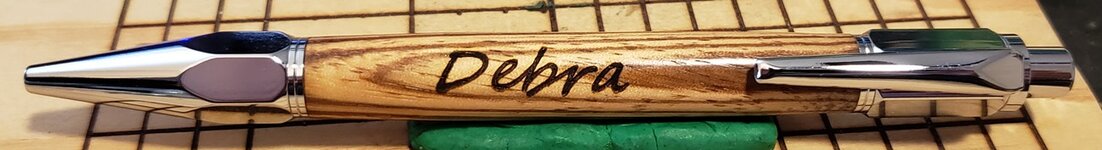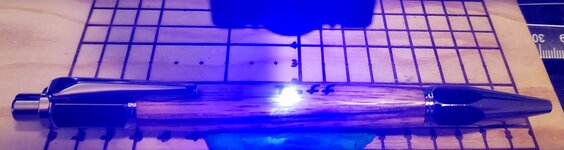qquake
Member
Really? That's all there is to it? You just set the engraver on a table and the piece to be engraved under it? How do you keep the engraving straight on the pen? It seems to me that it wouldn't take much to engrave off kilter just a little, and ruin the pen.
And a 20w for $200? Really?

 www.banggood.com
www.banggood.com
And a 20w for $200? Really?

New NEJE 20W Laser Engraver Cutter Laser Engraving Machine Desktop CNC Wood Router APP Control for Windows/Mac/Android Laser Equipment from Industrial & Scientific on banggood.com
Online Shopping at Banggood.com!