I've had a neje laser for quite a while, but I'm too lazy to set up a rotary jig for pens, so it has mostly just collected dust. I decided that I am going to make a pen for my cousin who recently retired from the Air Force. My plan is to do an antler bolt action with his name and some symbols engraved. Of course I'll need to finally set up a rotary jig, but the first step was to dust of the engraver and get a little practice. I figured some antler earrings would give me a feel for how the laser works on antler. I'm really happy with how these turned out.
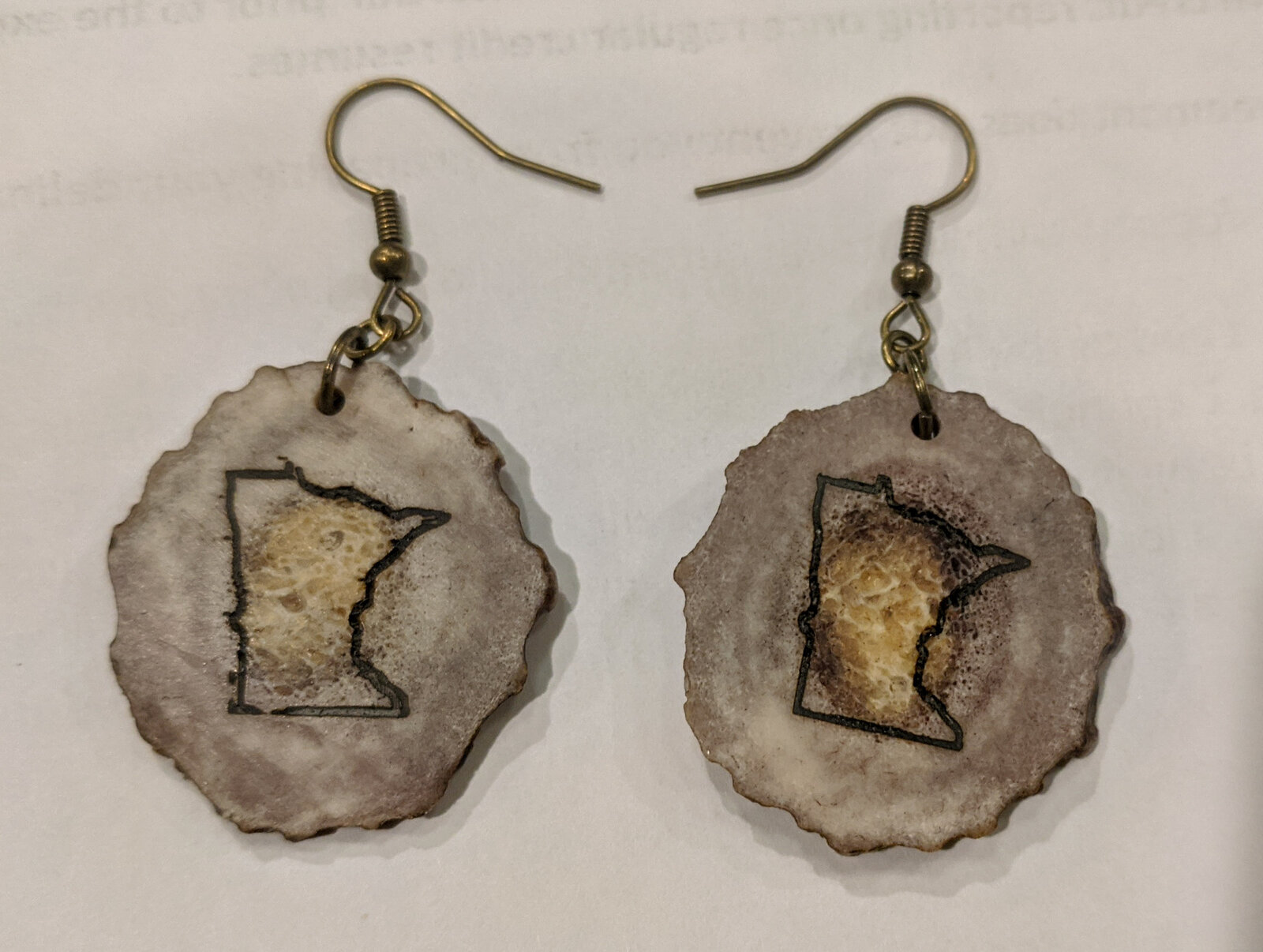
You are using an out of date browser. It may not display this or other websites correctly.
You should upgrade or use an alternative browser.
You should upgrade or use an alternative browser.
More Earring Fun
- Thread starter Dehn0045
- Start date
Signed-In Members Don't See This Ad
See more from Dehn0045
Figured there would be a few MN boys out there that would like this. Made these with my sister-in-law in mind, she and her husband are the deer hunter "outdoorsy" types.
I've had my neje for a couple years, so the software may have changed, but with mine this is how it works:
1.) Create an image -- I got this MN outline off the web and then edited in paint to remove extra stuff that I didn't want engraved. This is one point you could make a finer line, start with an image that has a finer line. The software automatically makes the image more laser friendly, but I have only worked with b&w solids (lines, text, etc). You can simply upload any image and it will convert it and give you a couple of options to choose from. I like to just do the editing in paint rather than rely on the software conversion.
2.) Upload the image to the software and zoom out to size. You then have to send the image to the laser and center on the workpiece. There is a test feature that lets you see the boundaries of the image. This is a little tricky, I haven't quite figured out how to size the image without going through this entire process several times. The software of strangely inflexible at this step.
3.) Burn the image - this is another step where you can adjust darkness. The burn time is basically how long the laser sits in one spot. You can also re-burn, basically retracing the same pattern several times. So a fine line on the image with a very long burn time may result in a fairly thick line. It all depends on the substrate.
There may be other things that can be done too. Really, for the price the neje is a pretty cool little tool.
hanau
Member
very cool idea.
pshrynk
Member
Gotta love your subject for the state, BTW... Does the program you used allow for a lighter line?
Gotta love your subject for the state, BTW... Does the program you used allow for a lighter line?
Figured there would be a few MN boys out there that would like this. Made these with my sister-in-law in mind, she and her husband are the deer hunter "outdoorsy" types.
I've had my neje for a couple years, so the software may have changed, but with mine this is how it works:
1.) Create an image -- I got this MN outline off the web and then edited in paint to remove extra stuff that I didn't want engraved. This is one point you could make a finer line, start with an image that has a finer line. The software automatically makes the image more laser friendly, but I have only worked with b&w solids (lines, text, etc). You can simply upload any image and it will convert it and give you a couple of options to choose from. I like to just do the editing in paint rather than rely on the software conversion.
2.) Upload the image to the software and zoom out to size. You then have to send the image to the laser and center on the workpiece. There is a test feature that lets you see the boundaries of the image. This is a little tricky, I haven't quite figured out how to size the image without going through this entire process several times. The software of strangely inflexible at this step.
3.) Burn the image - this is another step where you can adjust darkness. The burn time is basically how long the laser sits in one spot. You can also re-burn, basically retracing the same pattern several times. So a fine line on the image with a very long burn time may result in a fairly thick line. It all depends on the substrate.
There may be other things that can be done too. Really, for the price the neje is a pretty cool little tool.
