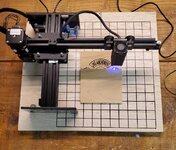You are using an out of date browser. It may not display this or other websites correctly.
You should upgrade or use an alternative browser.
You should upgrade or use an alternative browser.
Laser engraver ?
- Thread starter dogrunner
- Start date
Signed-In Members Don't See This Ad
Signed-In Members Don't See This Ad
The 1500 has a very small platform that you can engrave on. The 3500 has and arm that the laser moves on and gives you a larger platform for engraving. The first pic is a 1500 I stole off the web. I have one of these also and it's very limited for engraving. The 2nd pic is my 3500. I like it much better. Larger area to work with. Btw, It's not the 3000. Look up NEJE 3500 Master.
Attachments
That I didn't know. I thought they were different. Oh well, I do like the 3500 much better. I just used it to finish some lids on a couple boxes.The 3000 is the same as the 1500 with a larger laser
Attachments
No. But you can buy other lasers for it. Check into the 7w and 20w lasers that are compatible for itBobby,
Does the 3500 cut to any depth? I'm looking to cut a design into a turned pen barrel then fill it with tinted epoxy.
Thanks
Herb
wood-of-1kind
Member
Tony, I would be appreciative if you can provide further contact info of this CA woman if she sells the lasers direct.Not to lead anyway one away from any of our beloved vendors here (and I am very serious about that), but I did come across a women in CA that acts as an importer of these.
Thank you.
I have both and my neje 1000 is more like a toy to me. My master 3500 is like a real laser burner.
I wish I had better pics on my phone but I cut this manilla folder material with it.
Oh and sorry Bob I'm building my own extremely over engineered rotating jig. Will have it's own stepper motor and tiny scroll chuck to hold anything I want.
I wish I had better pics on my phone but I cut this manilla folder material with it.
Oh and sorry Bob I'm building my own extremely over engineered rotating jig. Will have it's own stepper motor and tiny scroll chuck to hold anything I want.
Attachments
Monty
Group Buy Coordinator
[QUOTE="chartle, post: 2047668, member: 26855
Oh and sorry Bob I'm building my own extremely over engineered rotating jig. Will have it's own stepper motor and tiny scroll chuck to hold anything I want.
[/QUOTE]
So I take it that there is currently no rotary axis for these larger lasers?
Oh and sorry Bob I'm building my own extremely over engineered rotating jig. Will have it's own stepper motor and tiny scroll chuck to hold anything I want.
[/QUOTE]
So I take it that there is currently no rotary axis for these larger lasers?
So I take it that there is currently no rotary axis for these larger lasers?[QUOTE="chartle, post: 2047668, member: 26855
Oh and sorry Bob I'm building my own extremely over engineered rotating jig. Will have it's own stepper motor and tiny scroll chuck to hold anything I want.
[/QUOTE]
No
NoSo I take it that there is currently no rotary axis for these larger lasers?
[/QUOTE]
No there are 2.
MRDucks2
Member
I am curious, how deep would you want burn to fill with resin?
I have also come across multiple 4th axis/rotary axis for a laser engraver. The key for any application is how to best control it.
I have also come across multiple 4th axis/rotary axis for a laser engraver. The key for any application is how to best control it.
I have also come across multiple 4th axis/rotary axis for a laser engraver. The key for any application is how to best control it.
I have seen posts on FB where they used the attached rotary jig on a NEJE Master. You plug it into the Y stepper motor's harness. The person posting said he had to replace the stepper but not sure if it was the wrong stepper or it was just broken. He found it at I think a flea market. It works by rolling whatever you engraving on long thin rollers. I think these are mainly used for burning off the anodized finish of aluminum tumblers and water bottles. Not so good for smaller items like pens and bottle stoppers.
My version is more like this so it can hold stuff on mandrels I already have the stepper and the chuck should be here today just have to get it all hacked together.
These both will work because of how the belt drives the object. It will be easier to explain when I get all the parts together.
Last edited:
wolf creek knives
Member
Bobby,
Does the 3500 cut to any depth? I'm looking to cut a design into a turned pen barrel then fill it with tinted epoxy.
Thanks
Herb
Might have already been answered but I have the Neje 1500 and on the writing program it allows you to set the amount of times the laser will burn the wood. I've never tried it but I'm thinking if you need some depth just do the same laser burn multiple times and once you get to the correct depth lightly sand it to remove some of the burned edge and put your epoxy in.
Yea, it will let you burn more than once. I've only done one twice to darken the burn but I didnt really notice much depth. May get deeper as you go but depending on the design, could take many hours. I think the 7w laser would be more effective.Might have already been answered but I have the Neje 1500 and on the writing program it allows you to set the amount of times the laser will burn the wood. I've never tried it but I'm thinking if you need some depth just do the same laser burn multiple times and once you get to the correct depth lightly sand it to remove some of the burned edge and put your epoxy in.
wolf creek knives
Member
Yea, it will let you burn more than once. I've only done one twice to darken the burn but I didnt really notice much depth. May get deeper as you go but depending on the design, could take many hours. I think the 7w laser would be more effective.
It might take multiple times and I just wonder if at some point you might catch the wood blank on fire.
Thanks!No. But you can buy other lasers for it. Check into the 7w and 20w lasers that are compatible for it
MRDucks2
Member
Again, how deep are we wanting to go? I am using a 2.8 watt laser powered off of a J-Tech board and can get some quite deep etches, depending on the combination of laser power and speed. I can get 1/16" - 3/32" (1.6 - 2.4mm) pretty quickly with a 3" point of focus.
I expect the consideration with more a powerful laser is going to be contending with both smoke and discoloration from heat around the image. As I have played with the lasers, I find there is more to a quality burn than power and mashing the go button.
I also have a 1.5 watt laser mounted at 1.25" focus. It will not give an acceptable depth of burn to fill.
I expect the consideration with more a powerful laser is going to be contending with both smoke and discoloration from heat around the image. As I have played with the lasers, I find there is more to a quality burn than power and mashing the go button.
I also have a 1.5 watt laser mounted at 1.25" focus. It will not give an acceptable depth of burn to fill.
Yea, I could clarify that even though it engraves, its very shallow. I wouldn't think enough to do any inlay that would stay. I have seen that the 7w is more compatible for cutting. The laser point can be adusted also. Too wide of point and the engraving really isn't defined very well on the 3500. Maybe there are some videos on the 7w laser and its capabilities.
And to add, I haven't had mine very long to know all of its capabilities also.
And to add, I haven't had mine very long to know all of its capabilities also.
MRDucks2
Member
Mine is adjustable and produces a fine point. I have also used an antique soft bristled brass brush I have to remove the char and see what it looks like. Something like that could add some depth for you.
ok here is the low down
NEJE 1000-3000mW is the box type that has been around for years
The 3500mW-20 watt is the new gantry style
Both are available from Nancy McIntire in Calf at www.nmclasers.com
Rotary jigs for both are available at www.tshadow.com
Bob
NEJE 1000-3000mW is the box type that has been around for years
The 3500mW-20 watt is the new gantry style
Both are available from Nancy McIntire in Calf at www.nmclasers.com
Rotary jigs for both are available at www.tshadow.com
Bob