Tim,
Ed must be busy, it's not that hard.
you need photo editing software like Microsoft picture it, Jasc paintshop pro. or any other editing program.
what you need to find is the resize option. different programs will ahve it in different menus, Picture it has it on a side menu listed as "size and position". Adobe photoshop has it under "Image" and then "Image size. Jasc Paint Shop Pro is also under "Image" and then "Resize". I also have one that came with my digital camera that is called fine pics viewer. so far I have not found a way to resize pictures in it. not all will. but as the above examples show you are looking for a way to resize the picture.
If you do not already have an editing program there are free ones available and others here can make recomendations. none of mine where free. some where real expensive.
you shoudl be able to decide if you want to resize according to how big a picture would be in inches. this woudl be good if you are going to print the photo and need to know how large it will be on the page. you can also resize by the number of Pixles the picture is. this is the one you want for posting pictures on the web.
for this group size the picture to be 600 pixels wide, this makes it fit real nice on the screen. also make the resolution 72 D.P.I. any higher is basically a waste.
there shoudl be a "Constrain"or"constrain ratio" button or something like that, what it does is keeps the length the same in realation to the width when you change the size. make sure the Constrain box is checked or the picture will get all stretched out of shape.
remember to save the resized image as a seperate picture. never change your original Image you may want to do other things with it later and will want the larger file to work with.
after saving the new smaller picture check to see that it actually is small enough. 90 kb for adding to posts. if not size it a bit smaller than the optimium 600 pixels. once you have the picture under the magic number you will be able to upload it to your posts.
good luck.