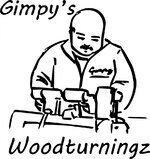George,
I use Mach3 as well.
What software do you import your Vector Art into?
You need one to be able to set the size of your material, position and size the image and set your x, y & z coordinates.
Then you select your vectors and tooling to generate your tool path files. These tool paths are then saved using a particular post processor specific for your machine. These post processor files are then imported or loaded into Mach3 which interprets them into g-code which controls the machines movement.
Yes, I know that as I already done a few carvings in wood but they were all files/designs purchased from Vector Art, and they also offer a couple of software programs to read each file type and allow you change the design dimentions and then create all the tool passes, etc.
What I was asking about is a software that will allow you to draw/create your own designs and then be processed with the Mach3. The Vector Art offers a few software programs to do that but they are simply too expensive for someone like me so, I'm looking for cheaper options.
Cheers
George