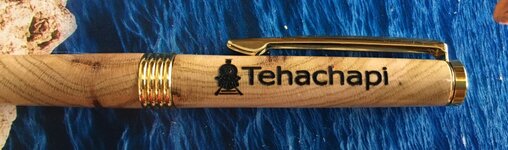You are using an out of date browser. It may not display this or other websites correctly.
You should upgrade or use an alternative browser.
You should upgrade or use an alternative browser.
Chinese Laser Engraver
- Thread starter mecompco
- Start date
Signed-In Members Don't See This Ad
Signed-In Members Don't See This Ad
DJBPenmaker
Member
I've taken the plunge as well and ordered the 1500mW version (I love gadgets) just got to wait a few weeks before it arrives
Sent from my Nexus 6P using Tapatalk
Sent from my Nexus 6P using Tapatalk
I spent three hours yesterday reading this entire thread, then broke down and order a 1000mw NEJE, and a spare diode unit. A lot of information to be had from everyone else from their experience. Now to find a USB powered fan.
Thanks everyone for filling my brain with ideas.
Got one from Walmart for less than $10. Rechargeable from USB also will run from USB.
Looks like this one but no way paid $17.
https://www.walmart.com/ip/3-Shift-...eable-USB-Fan-Black-for-Car-Outdoor/779877262
Rotary Attachment in stock and shipping
http://www.penturners.org/forum/f350/360-mini-usb-engraver-rotary-jig-neje-type-mini-lasers-149146/
http://www.penturners.org/forum/f350/360-mini-usb-engraver-rotary-jig-neje-type-mini-lasers-149146/
DJBPenmaker
Member
I'm getting a security pop up when I click on the link blocking me from going there.Rotary Attachment in stock and shipping
http://www.penturners.org/forum/f350/360-mini-usb-engraver-rotary-jig-neje-type-mini-lasers-149146/
Sent from my Nexus 6P using Tapatalk
I'm getting a security pop up when I click on the link blocking me from going there.Rotary Attachment in stock and shipping
http://www.penturners.org/forum/f350/360-mini-usb-engraver-rotary-jig-neje-type-mini-lasers-149146/
Sent from my Nexus 6P using Tapatalk
I don't know why, it is a link to the vendor page here on IAP
If it still don't work, just go the tshadow in the vendor section or directly to our website
mmayo
Member
A couple of Roadsters engraved
I tried engraving after the pen was made and finished. I removed the upper tube from a Roadster pen and with a little leveling managed to burn it. This technique might be nice if someone wants an existing pen personalized, maybe.
I tried engraving after the pen was made and finished. I removed the upper tube from a Roadster pen and with a little leveling managed to burn it. This technique might be nice if someone wants an existing pen personalized, maybe.
Attachments
duncsuss
Member
Rotary Attachment in stock and shipping
http://www.penturners.org/forum/f350/360-mini-usb-engraver-rotary-jig-neje-type-mini-lasers-149146/
Mine is on its way -- thanks for the speedy processing :biggrin:
SkewedUp
Member
I got my new and improved laser jig from T. Shadow & Co. yesterday and can't wait to try it out. The note from Bob says that I'm one of the first to get the new and improved laser jig. Thanks Bob!
It is so new that the instructions for it are not yet available so I checked the website to see if they have new instructions yet. Not yet, but no worries, my Meterk laser that I ordered on the same day as the TSC jig will not get here until Thursday (4 days from today).
I feel lucky to have received the new jig design and wanted to give a shout out to Bob and TSC for sending me the new jig. From first impressions, I can see that it obviously has all-thread instead of the plastic shaft. The whole kit looks very sturdy and functional and I'm really looking forward to trying it out on a couple of pen etchings soon.
Since I cannot include a link to the new jig I thought I'd include a picture of it instead.
It is so new that the instructions for it are not yet available so I checked the website to see if they have new instructions yet. Not yet, but no worries, my Meterk laser that I ordered on the same day as the TSC jig will not get here until Thursday (4 days from today).
I feel lucky to have received the new jig design and wanted to give a shout out to Bob and TSC for sending me the new jig. From first impressions, I can see that it obviously has all-thread instead of the plastic shaft. The whole kit looks very sturdy and functional and I'm really looking forward to trying it out on a couple of pen etchings soon.
Since I cannot include a link to the new jig I thought I'd include a picture of it instead.
Attachments
budnder
Member
my Meterk laser
I had to do quite a bit of trimming on the laser jig I received to get it to fit on the red Meterk base plate - I'll be kinda curious if you run into the same thing.
One thing that confused me a bit also was that the piece that slides on the end of the tray (same thing I had to trim) will "bang" into the laser frame when you power it up. At first I was thinking this was an issue with there not being enough clearance left, but then I noticed that even without the jig on, the tray seems to always try to go to it's limit when you power it up. So maybe that's by design - the laser tray always seeks it's limit when started.
SkewedUp
Member
I'll let you know when I get my laser Roy.
philb
Member
Just got my 1500mw, been messing for an hour now and can't get a single mark to show on any tests!
Tried adjusting the focus, fast and slow burn times. Reinstalling drivers etc. Nothing!! Everything moves likes it's going to burn but nothing shows!
Any ideas, before it gets a hammer!!
Tried adjusting the focus, fast and slow burn times. Reinstalling drivers etc. Nothing!! Everything moves likes it's going to burn but nothing shows!
Any ideas, before it gets a hammer!!
duncsuss
Member
Just got my 1500mw, been messing for an hour now and can't get a single mark to show on any tests!
Tried adjusting the focus, fast and slow burn times. Reinstalling drivers etc. Nothing!! Everything moves likes it's going to burn but nothing shows!
Any ideas, before it gets a hammer!!
Sounds like the power feed is insufficient. Do you have it plugged into a USB port on a computer? Perhaps try a USB charger unit, they can often deliver more amps than the PC ports.
philb
Member
Just got my 1500mw, been messing for an hour now and can't get a single mark to show on any tests!
Tried adjusting the focus, fast and slow burn times. Reinstalling drivers etc. Nothing!! Everything moves likes it's going to burn but nothing shows!
Any ideas, before it gets a hammer!!
Sounds like the power feed is insufficient. Do you have it plugged into a USB port on a computer? Perhaps try a USB charger unit, they can often deliver more amps than the PC ports.
Straight into a laptop that's mains connected.
Assume if needs a double USB cable, but the 1500 only has the single USB input, not the dual likenon the 1000?
duncsuss
Member
Just got my 1500mw, been messing for an hour now and can't get a single mark to show on any tests!
Tried adjusting the focus, fast and slow burn times. Reinstalling drivers etc. Nothing!! Everything moves likes it's going to burn but nothing shows!
Any ideas, before it gets a hammer!!
Sounds like the power feed is insufficient. Do you have it plugged into a USB port on a computer? Perhaps try a USB charger unit, they can often deliver more amps than the PC ports.
Straight into a laptop that's mains connected.
Assume if needs a double USB cable, but the 1500 only has the single USB input, not the dual likenon the 1000?
Mine is the 1000mW which has 2 USB connections -- I believe one of them is for power to the laser, the other for data (image) and control signals. I don't know how the 1500mW unit is configured so I'll hush now and let somebody who knows what they're talking about pick up the pieces
SkewedUp
Member
Just got my Meterk 1500 going after a lot of guessing on how to translate Engrish to something I can understand.
The unit only has 1 USB cable which I connected directly to my desktop running Windows 7 (I know, I know ).
).
By the way, the Meterk 1500 has a cooling fan above the laser which is what I was hoping for, and the reason I chose Meterk over NEJE. I'm very happy with that, and am hoping that will help extend the life of the laser. Also, the laser unit was loose and I had to tighten the screws on it quite a bit which made it easier to adjust the laser focus.
After downloading the driver and software from Trusfer website and going through the instructions carefully trying to follow them to the best of our ability (better half was helping), we finally got it to work. The most obvious problem was that I had to actually turn the unit on before the software would work (that seemed a little out of order to me, but the instructions were actually correct).
By the way, the on/off switch is located behind an impossibly small opening in the back of the unit that my pinky finger barely fit into to switch the unit on and off.
The software is equally confusing and required some experimenting before we finally got it figured out enough to etch a test in the cardboard sample that came with the unit. High fives all around when that worked!
Next up was to personalize a couple of No. 2 pencils by etching my company name on one and my 2 grandsons names on another two pencils. Success again! Beer all around this time :biggrin:
I didn't want to take the unit back to my photo booth, so my pictures are from my phone and may not be the best quality. Also, the desk is pretty messy.
I put all 3 pencils under the rubber bands for the pictures only. I etched each pencil separately. You can see that one of the etchings was not accurately centered in the center of the "flat" on the pencil causing the etching to go around the edge a bit. It still etched just fine, so I'm guessing it would do the same thing on a round pen, without a pen jig, for a simple one line etching like these. Next up will be to set up the TSC pen jig and start experimenting with it, but first...more beer :beer:
The unit only has 1 USB cable which I connected directly to my desktop running Windows 7 (I know, I know
By the way, the Meterk 1500 has a cooling fan above the laser which is what I was hoping for, and the reason I chose Meterk over NEJE. I'm very happy with that, and am hoping that will help extend the life of the laser. Also, the laser unit was loose and I had to tighten the screws on it quite a bit which made it easier to adjust the laser focus.
After downloading the driver and software from Trusfer website and going through the instructions carefully trying to follow them to the best of our ability (better half was helping), we finally got it to work. The most obvious problem was that I had to actually turn the unit on before the software would work (that seemed a little out of order to me, but the instructions were actually correct).
By the way, the on/off switch is located behind an impossibly small opening in the back of the unit that my pinky finger barely fit into to switch the unit on and off.
The software is equally confusing and required some experimenting before we finally got it figured out enough to etch a test in the cardboard sample that came with the unit. High fives all around when that worked!
Next up was to personalize a couple of No. 2 pencils by etching my company name on one and my 2 grandsons names on another two pencils. Success again! Beer all around this time :biggrin:
I didn't want to take the unit back to my photo booth, so my pictures are from my phone and may not be the best quality. Also, the desk is pretty messy.
I put all 3 pencils under the rubber bands for the pictures only. I etched each pencil separately. You can see that one of the etchings was not accurately centered in the center of the "flat" on the pencil causing the etching to go around the edge a bit. It still etched just fine, so I'm guessing it would do the same thing on a round pen, without a pen jig, for a simple one line etching like these. Next up will be to set up the TSC pen jig and start experimenting with it, but first...more beer :beer:
Attachments
SkewedUp
Member
Yes Roy, I had to drill a couple of holes in the side pieces to let the mandrel move forward enough to get the laser centered on my pen blanks. I also have the same problem that when the unit is turned on the table goes through the motions from front to back and hits the "bed huggers". At first I would just remove the front bed hugger before powering the unit up, but then I decided to just leave the unit powered on all day and removed the bed hugger when I was done for the day. Brilliant! NOT! Just now I discovered that the light will not focus no matter how much I twist the adjustment. Looks like leaving it on all the time was not the best idea I've ever had.
I have no idea if the laser works or not because I'm going to let it "rest" for today and try it tomorrow. I also don't know where to get a replacement, but I will probably have to find out. I bought the laser from Amazon so it might be covered under warranty.
Luckily, I got a few pens etched before it crapped out. I tried to keep it cool and not over-use it, but it sure was fun to play with for a couple of days. :wink:
So now I'm wondering if anyone else has run into a similar situation with their laser and if so, what they had to do to fix it. Any help would be much appreciated.
I have no idea if the laser works or not because I'm going to let it "rest" for today and try it tomorrow. I also don't know where to get a replacement, but I will probably have to find out. I bought the laser from Amazon so it might be covered under warranty.
Luckily, I got a few pens etched before it crapped out. I tried to keep it cool and not over-use it, but it sure was fun to play with for a couple of days. :wink:
So now I'm wondering if anyone else has run into a similar situation with their laser and if so, what they had to do to fix it. Any help would be much appreciated.
my Meterk laser
I had to do quite a bit of trimming on the laser jig I received to get it to fit on the red Meterk base plate - I'll be kinda curious if you run into the same thing.
One thing that confused me a bit also was that the piece that slides on the end of the tray (same thing I had to trim) will "bang" into the laser frame when you power it up. At first I was thinking this was an issue with there not being enough clearance left, but then I noticed that even without the jig on, the tray seems to always try to go to it's limit when you power it up. So maybe that's by design - the laser tray always seeks it's limit when started.
mecompco
Member
Yes Roy, I had to drill a couple of holes in the side pieces to let the mandrel move forward enough to get the laser centered on my pen blanks. I also have the same problem that when the unit is turned on the table goes through the motions from front to back and hits the "bed huggers". At first I would just remove the front bed hugger before powering the unit up, but then I decided to just leave the unit powered on all day and removed the bed hugger when I was done for the day. Brilliant! NOT! Just now I discovered that the light will not focus no matter how much I twist the adjustment. Looks like leaving it on all the time was not the best idea I've ever had.
I have no idea if the laser works or not because I'm going to let it "rest" for today and try it tomorrow. I also don't know where to get a replacement, but I will probably have to find out. I bought the laser from Amazon so it might be covered under warranty.
Luckily, I got a few pens etched before it crapped out. I tried to keep it cool and not over-use it, but it sure was fun to play with for a couple of days. :wink:
So now I'm wondering if anyone else has run into a similar situation with their laser and if so, what they had to do to fix it. Any help would be much appreciated.
my Meterk laser
I had to do quite a bit of trimming on the laser jig I received to get it to fit on the red Meterk base plate - I'll be kinda curious if you run into the same thing.
One thing that confused me a bit also was that the piece that slides on the end of the tray (same thing I had to trim) will "bang" into the laser frame when you power it up. At first I was thinking this was an issue with there not being enough clearance left, but then I noticed that even without the jig on, the tray seems to always try to go to it's limit when you power it up. So maybe that's by design - the laser tray always seeks it's limit when started.
I got my replacement diode on eBay for around $22.00. Not sure if they are available elsewhere.
wood-of-1kind
Member
Gearbest sells replacement laser heads for their NEJE.
ericofpendom
Member
I actually saw a live demo at our woodturning club last month on the Neje laser engraver. It was the 1 watt version but the demonstrator said that he would have bout the 1.5 watt version if he was buying one now. It did an excellent job on a slimline pen (about 9mm diameter) and there was no visible difference on the arc, it is such a slight change in focal length on such a small diameter. He demonstrated it on paper and thin card as well and the results were very good. Easy to setup and use. I have searched for them since seeing the demo and I can buy the 1.5 watt version that has a built in rechargeable battery for around £80. This makes it completely portable. I just wish I could justify one but he said that there doesn't seem to be enough call for engraving to get his money back any time soon.
duncsuss
Member
I just wish I could justify one but he said that there doesn't seem to be enough call for engraving to get his money back any time soon.
I recouped the cost of mine in two pens -- not because I jacked up the price, but because the buyers wouldn't have been interested without the engraving.
Imagine if you got your hands on some old panelling or seating from Macron Stadium, make a few pens and burn "C'mon Trotters!" on them. I'd think you could sell a few.
Rick_G
Member
I just wish I could justify one but he said that there doesn't seem to be enough call for engraving to get his money back any time soon.
About 95% of my pens get given away and to get one engraved cost me $20 each time so needless to say few got engraved. 4 pens for friends and relatives and it paid for itself. I also do other woodworking so I am able to engrave small disks that I place somewhere with my name, date and type of wood. Works great to place in the bottom of bowls I make. I got the 1000 mw. version and it has plenty of power for the wood I engrave.
Looks to be a bit more expensive where you are though.
SkewedUp
Member
I found a replacement laser on Amazon here
https://www.amazon.com/gp/product/B06XGVC25H/ref=oh_aui_detailpage_o02_s00?ie=UTF8&psc=1
I bought one and it arrived yesterday but I have not tried it yet. There is a less expensive one that is for the NEJE 1500 but the pic looks slightly different than this one which is specifically for the Meterk.
I think I'll try replacing the lens without removing the laser first and see what happens.
https://www.amazon.com/gp/product/B06XGVC25H/ref=oh_aui_detailpage_o02_s00?ie=UTF8&psc=1
I bought one and it arrived yesterday but I have not tried it yet. There is a less expensive one that is for the NEJE 1500 but the pic looks slightly different than this one which is specifically for the Meterk.
I think I'll try replacing the lens without removing the laser first and see what happens.
I found a replacement laser on Amazon here
https://www.amazon.com/gp/product/B06XGVC25H/ref=oh_aui_detailpage_o02_s00?ie=UTF8&psc=1
I bought one and it arrived yesterday but I have not tried it yet. There is a less expensive one that is for the NEJE 1500 but the pic looks slightly different than this one which is specifically for the Meterk.
I think I'll try replacing the lens without removing the laser first and see what happens.
Not sure how just replacing the lens is going to fix a burned out laser.
SkewedUp
Member
Nor do I Cliff.
On my unit, the light will not focus but I've tried etching without being able to focus and it burned once and did not another time. I'm doing pens on a rotary jig and some flat work too so I had to just guess at where to twist the lens. That makes me wonder if it is just the lens that needs replaced.
I may try that tonight and see what happens if I get back from a grandson's baseball game in time to test it out.
On my unit, the light will not focus but I've tried etching without being able to focus and it burned once and did not another time. I'm doing pens on a rotary jig and some flat work too so I had to just guess at where to twist the lens. That makes me wonder if it is just the lens that needs replaced.
I may try that tonight and see what happens if I get back from a grandson's baseball game in time to test it out.
budnder
Member
Not sure if it's just my unit or not, but there's a lot of sideways play in the lens when I turn the focus ring. I can put a little pressure on the side of the focus ring and move the laser focus point around maybe 5mm or so in any direction. It stays put wherever I move it, so it's not like I'm just bending something. But I've never had any issues with it focusing.
I made a little cardboard disk that friction fits tight around the lens and give me something bigger and more precise to focus with. I see where some people have a 3D printed version of that, but the 5 minute cardboard version seems to work fine also. I also found that using a dark piece of construction paper on the target makes it a lot easier to focus (the dark surface knocks down the brightness that makes it hard to determine in and out of focus).
I too have purchased the Amazon.com replacement laser, but haven't opened the box up - just bought it as a backup, though I'm not 100% sure it will fit my Mertek.
I made a little cardboard disk that friction fits tight around the lens and give me something bigger and more precise to focus with. I see where some people have a 3D printed version of that, but the 5 minute cardboard version seems to work fine also. I also found that using a dark piece of construction paper on the target makes it a lot easier to focus (the dark surface knocks down the brightness that makes it hard to determine in and out of focus).
I too have purchased the Amazon.com replacement laser, but haven't opened the box up - just bought it as a backup, though I'm not 100% sure it will fit my Mertek.
Dale Allen
Member
Not sure if it's just my unit or not, but there's a lot of sideways play in the lens when I turn the focus ring. I can put a little pressure on the side of the focus ring and move the laser focus point around maybe 5mm or so in any direction. It stays put wherever I move it, so it's not like I'm just bending something. But I've never had any issues with it focusing.
Mine does this too so I unscrewed the focus ring to see whats-what.
There is a spring behind it to keep pressure on the lens assembly. As far as I can tell the issue is that the threads on the inside are larger then the threads on the focus ring. Odd as it seems the 2 do not have a good thread match.
Probably the parts were made in 2 different Chinese factories and they were not concerned much with QC.
SkewedUp
Member
It is working now
Well I have no idea how it happened but the focus is working again. I completely unscrewed the lens, put it back on and just for grins tried it and it is working again. And the laser is etching perfectly now. Unbelievable.
At least I have a backup unit now if I need it.
And thanks Roy for the tip. I tried making a cardboard ring that fit on the lens grip and it works absolutely fantastic. I used a 7/16 forstner bit to make a hole in a piece of cardboard off a small cardboard box, rough cut a larger circle with scissors and placed it on the lens. Now it is so much easier to make adjustments to the focus.
Thanks to everyone for your assistance!
Well I have no idea how it happened but the focus is working again. I completely unscrewed the lens, put it back on and just for grins tried it and it is working again. And the laser is etching perfectly now. Unbelievable.
At least I have a backup unit now if I need it.
And thanks Roy for the tip. I tried making a cardboard ring that fit on the lens grip and it works absolutely fantastic. I used a 7/16 forstner bit to make a hole in a piece of cardboard off a small cardboard box, rough cut a larger circle with scissors and placed it on the lens. Now it is so much easier to make adjustments to the focus.
Thanks to everyone for your assistance!
Bret
Member
Hi
I have great interest in a Neje Laser engraver with additional kit for 360 rotation.
What model can you recommend and to byu it? Which laser glasses can you recommend for this light wave 405 (oled 3 or 4)?
I Found this webside: trusfer.com
Thank you
Regards Reto
I have great interest in a Neje Laser engraver with additional kit for 360 rotation.
What model can you recommend and to byu it? Which laser glasses can you recommend for this light wave 405 (oled 3 or 4)?
I Found this webside: trusfer.com
Thank you
Regards Reto
Last edited:
I use a DK1500 laser with one of our 360 deg rotary jigs.
Available at T. Shadow & Co. LLC
Available at T. Shadow & Co. LLC
SkewedUp
Member
I got the Meterk 1500 because it has a cooling fan directly above the laser unit. I'm not sure if other brands have that or not, but there was a lot of discussion concerning cooling the unit down with external fans so it made sense to try the Meterk.
I also have the T Shadow & Co. rotary jig linked to above which has performed well and customer service has been fantastic too.
I really have not had any issues with the laser light - the glasses provided with the Meterk work just fine and help pinpoint the focus. Watching the laser while it is operating has not bothered my eyes.
Good luck!
I also have the T Shadow & Co. rotary jig linked to above which has performed well and customer service has been fantastic too.
I really have not had any issues with the laser light - the glasses provided with the Meterk work just fine and help pinpoint the focus. Watching the laser while it is operating has not bothered my eyes.
Good luck!
Akula
Member
In need of the software
Anyone got a link to download the original laser software in the thread? I had mine packed away for some time and need to do something...of course a new computer since storage of the laser...and I have no idea where the software is now. I've looked on truster...tried several downloads and none work. Ones I did get to install, would not allow me to "Drag Image" to burn. Of course the little laser has no id of model.
Thanks
Anyone got a link to download the original laser software in the thread? I had mine packed away for some time and need to do something...of course a new computer since storage of the laser...and I have no idea where the software is now. I've looked on truster...tried several downloads and none work. Ones I did get to install, would not allow me to "Drag Image" to burn. Of course the little laser has no id of model.
Thanks
Rick_G
Member
Anyone got a link to download the original laser software in the thread? I had mine packed away for some time and need to do something...of course a new computer since storage of the laser...and I have no idea where the software is now. I've looked on truster...tried several downloads and none work. Ones I did get to install, would not allow me to "Drag Image" to burn. Of course the little laser has no id of model.
Thanks
Did you install the driver as well or just the burning software, you need both. Here is a link to the one on trusfer, if that doesn't work for you I can load mine to my website and you could download from there.
http://www.trusfer.com/Download/(drive%20and%20software).zip
Akula
Member
I've loaded both
I'll check out the link. Thanks
I'll check out the link. Thanks
Akula
Member
No cigar.
Everything loads and installs. When I try and "drag an image into the area"...I get the Red Circle.
Everything loads and installs. When I try and "drag an image into the area"...I get the Red Circle.
Akula
Member
OK, installed it now on w win7 computer. It all went fine this time, I could send the image into the software.
Now it traces out the size but when I click "Start", laser fires one point...then just returns to center.
Guess it's now junk
I had so much fun with it but I had it put into the closet until I recovered (heart attack in 2015). Just now getting out all the toys to play (lathe, laser ect).
Now it traces out the size but when I click "Start", laser fires one point...then just returns to center.
Guess it's now junk
I had so much fun with it but I had it put into the closet until I recovered (heart attack in 2015). Just now getting out all the toys to play (lathe, laser ect).
PMBROTH.NY
Member
If you have a 3d printer, here are two rotary jigs for a neje type laser engraver. Mine is the mertek and it works perfectly. Mine is the first jig I made - with the aztec pattern on the pen. Enjoy
https://www.thingiverse.com/thing:2390828
https://www.thingiverse.com/thing:2684349
.
https://www.thingiverse.com/thing:2390828
https://www.thingiverse.com/thing:2684349
.
If you have a 3d printer, here are two rotary jigs for a neje type laser engraver. Mine is the mertek and it works perfectly. Mine is the first jig I made - with the aztec pattern on the pen. Enjoy
https://www.thingiverse.com/thing:2390828
https://www.thingiverse.com/thing:2684349
.
Thanks, we just ordered our neje 1500 today. We will print up the jig and have one ready for when it arrives.
It is amazing the things you can find on thingiverse. We have a few items we 3D printed in our shop that we use on a regular basis. .
PMBROTH.NY
Member
If you have a 3d printer, here are two rotary jigs for a neje type laser engraver. Mine is the mertek and it works perfectly. Mine is the first jig I made - with the aztec pattern on the pen. Enjoy
https://www.thingiverse.com/thing:2390828
https://www.thingiverse.com/thing:2684349
.
Thanks, we just ordered our neje 1500 today. We will print up the jig and have one ready for when it arrives.
It is amazing the things you can find on thingiverse. We have a few items we 3D printed in our shop that we use on a regular basis. .
There is a lot of good stuff. If you have questions let me know, but it should be straight forward.
Brian
Sent from my iPhone using Penturners.org mobile app
Signed-In Members Don't See This Ad
Hoover015
Member
Laser Engraver
I purchased a Neje 1500 a couple of months ago. I ran across a video on YouTube by T, Shadow and Co. They sell a rotary attachment for the Neje. As I recall it cost around $45.00 and works pretty good.
Gary
I purchased a Neje 1500 a couple of months ago. I ran across a video on YouTube by T, Shadow and Co. They sell a rotary attachment for the Neje. As I recall it cost around $45.00 and works pretty good.
Gary