You are using an out of date browser. It may not display this or other websites correctly.
You should upgrade or use an alternative browser.
You should upgrade or use an alternative browser.
IAP Membership
- Thread starter mdelawter
- Start date
Signed-In Members Don't See This Ad
Signed-In Members Don't See This Ad
jttheclockman
Member
We would tell you but then we would have to send you away 
 and we can not show the secret handshake. Too secret
and we can not show the secret handshake. Too secret
 ✌
✌



Welcome Michael . You are a member. There was talk some time ago that we wanted a thread count, say 50 posts to actually become a member but that never happened. The reason is and Jeff can speak to this far better, there is soooooooooooooo many new members who join here and maybe post once or twice and never to be heard from again. Jeff I think has at some time gone and weeded membership out from people like this where their accounts become inactive. Do not hold me to this but this is my recollection.
Anyway, sit back and take the tour of the site and check out all the amazing things. Do not be shy, join in anytime with questions advise or just chat. Show us what you do. Pens and other projects are always welcomed. We like photos here. Enjoy the benefits of the knowledgeable people here and all the library info gather over the years. Take advantage of the vendor sites the Bash party when it comes up every Feb. So much here just at your finger tips. Now with all this said, it does takes $$ to keep this site up and running and donations are always excepted. Usually the Bash party is sort of like our fund raising event too to help Jeff keep the lights on here. Just saying because it does not get brought up alot.
Welcome Michael . You are a member. There was talk some time ago that we wanted a thread count, say 50 posts to actually become a member but that never happened. The reason is and Jeff can speak to this far better, there is soooooooooooooo many new members who join here and maybe post once or twice and never to be heard from again. Jeff I think has at some time gone and weeded membership out from people like this where their accounts become inactive. Do not hold me to this but this is my recollection.
Anyway, sit back and take the tour of the site and check out all the amazing things. Do not be shy, join in anytime with questions advise or just chat. Show us what you do. Pens and other projects are always welcomed. We like photos here. Enjoy the benefits of the knowledgeable people here and all the library info gather over the years. Take advantage of the vendor sites the Bash party when it comes up every Feb. So much here just at your finger tips. Now with all this said, it does takes $$ to keep this site up and running and donations are always excepted. Usually the Bash party is sort of like our fund raising event too to help Jeff keep the lights on here. Just saying because it does not get brought up alot.
Last edited:
leehljp
Member Liaison
Michael, you are member number 41071, if that helps.
On your post above, place your cursor over your screen name under your picture/avatar and hold it there; Look down at the very bottom on the left side and you will see a small light gray banner with this written in it: Open "https://www/penturners.org/members/mdelawter.41071/"
That is your member number. So you are a member! You get it when you sign up on this forum.
You get it when you sign up on this forum.
On your post above, place your cursor over your screen name under your picture/avatar and hold it there; Look down at the very bottom on the left side and you will see a small light gray banner with this written in it: Open "https://www/penturners.org/members/mdelawter.41071/"
That is your member number. So you are a member!
Yup, what they all said!
Curly
Member
Hank/Jeff does the member number cursor trick work on Macs? I can't seem to make it work for me. Could be bad at following instructions though. 
leehljp
Member Liaison
Yes, it works for me and has ever since I learned this trick - going back several upgrades and on different Macs.Hank/Jeff does the member number cursor trick work on Macs? I can't seem to make it work for me. Could be bad at following instructions though.
Look below - There is an arrow of sorts pointing to Curly On my Mac it is the cursor but at the point I did the screen shot it changed. Anyway with your cursor on the "Curly" of your name (or anyone's name under their avatar) look down at the VERY bottom of the screen (in line with the avatar) and you should see the member number. On the screen shot below, at the VERY bottom you can see your member number as 11803. That tiny gray line is what you look for.

Last edited:
Curly
Member
Tried it Hank and I don't have that command line.
This is what I have.
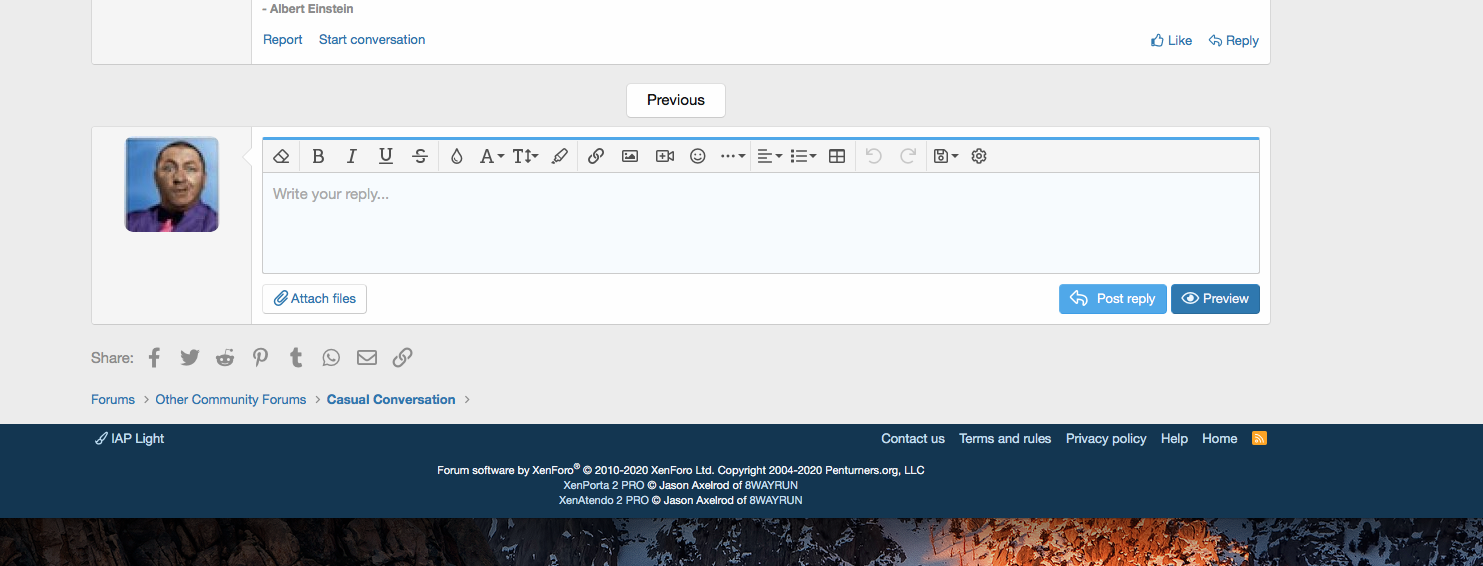
Pete
This is what I have.
Pete
Displaced Canadian
Member
I thought we all agreed on argyle socks. Or was that just for doing CA finishes?
darrin1200
Member
I figured it out on my Ipad. If I press and hold the picture or my user name, the submenu pops up. The number is at the top of the box. Not sure how to do that on an actual Mac, perhaps right click.
leehljp
Member Liaison
OK, Another method that I just discovered. Run (place) the cursor over your avatar (pict). While moving the cursor over and back off the edge of your avatar, do you see a gray line appearing/disappearing on the bottom right side of the edge of the screen JUST below the "IAP Light"?
If this doesn't work, I would say it "could" something to do with the screen resolution set in the System Prefs>Displays. Once Displays is chosen, make sure that "Default" is chosen; or if "Default" is already chosen, change to "Scaled". "Default" can be used under "Scaled" but you have other options that may be hiding the member number. Warning: If you are not used to changing System Prefs, this could scare you. Your desktop icons might jumble a bit when this is done. It doesn't bother me as I know how to clean it up, but it is a major disruption to my wife. She hated updates and upgrades the changes her desktop.
ONE more thing on this: There MIGHT be a very minor bug somewhere in the Mac OS as it relates to screens on some forum software. This is MY surmise from my experience - and yours as you just stated. On another forum, when we changed forum software about 4 or 5 years ago, everyone else had an icon that allowed them to reply within someones post rather than commenting on a particular post in the thread and the specific comment appearing 3 or 4 posts down the list. This made it very handy to keep a thread from going in several directions throughout. However - this icon has never showed up on my computer and I am a moderator with mid level supervision control over posts. I also have some icons for control that a higher level supervisor does not have. We have not figured that out. I wrote that to say that some weird things do happen on individual computers that do not show up on the majority. This seems to be different than cache and simple cookie problems.
Curly
Member
Nope and nope. I'm not wearing any socks either. 
Darrin's method doesn't work on the big guy and with the screen being 27" it has always been on default.
I found a variation on Darrin's suggestion will get me the member number. I put the cursor over the avatar and right click it. Then from the lengthy list of options selected Copy Link. I opened a new tab and pasted to the address line on top of the page. The number shows up at the end of the line. Now to remember it all in a year or two when I get to wondering what it is again.
Another couple options when right clicking is Open Link in New Tab/Window. When it opens click on the address to highlight it and it shows.
Darrin's method doesn't work on the big guy and with the screen being 27" it has always been on default.
I found a variation on Darrin's suggestion will get me the member number. I put the cursor over the avatar and right click it. Then from the lengthy list of options selected Copy Link. I opened a new tab and pasted to the address line on top of the page. The number shows up at the end of the line. Now to remember it all in a year or two when I get to wondering what it is again.
Another couple options when right clicking is Open Link in New Tab/Window. When it opens click on the address to highlight it and it shows.
jttheclockman
Member
On my computer you do not have to hoover over name you can do that over avatar and it still comes up.
Curly
Member
John is that with a Mac?
jttheclockman
Member
noJohn is that with a Mac?
leehljp
Member Liaison
On my computer you do not have to hoover over name you can do that over avatar and it still comes up.
I didn't realize it at first, but learned this too when I was writing to Pete (Curly) above. Yes, the Mac does it too - except for Petes.
