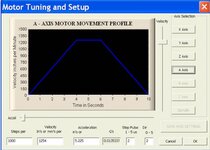workinforwood
Member
Ok..my 4 axis is all set up. I got it turned on, i got a rod mounted up. I keyed in the pendant in Mach 3. I moved the machine into position and manually tested the 4 axis and it rotated. I loaded the code and hit start. The spindle fired up. The head went up, moved over a bit and came down on the target. I stood there, cool stuff. maybe 30 seconds or so..seems like nothing is happening. The spindle is spinning the bit but nothing else seems to be moving. I look at the screen and I can see that x is moving. I keep watching and then it goes to the next line in the code, and then the next line in the code, I watched it go through a half dozen lines of code but the machine was just sitting there not moving, just spinning the bit in one spot. I have no idea why. The software that generated the code, simulates it all out perfectly.