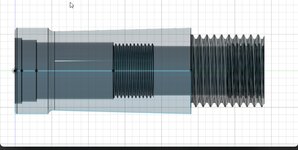ridlaH
Member
Hello everyone,
I'm just beginning my bespoke/custom pen making journey and I've been reading a few posts on the site and noticed that amidst some of the very helpful comments, a few users where able to provide some very detailed 3D renderings of pen sections/bodies to show the amount of thickness left in the walls etc. When using various thread types.
I wanted to know what software is recommended for drafting up and verifying different pen design ideas?
Is there something free or relatively cheap our there, or were these images done using something like AutoCAD?
I have some Ideas for pen shapes/ designs, but hoped that I could draft them up in a software program to see if they would work and to help adjust and tweak dimensions to serve what lengths and sizes my bores and threads etc. Would need to be to make it work.
I've attached screenshots of a couple of 3D images I've seen posted as an example.
Thanks in advance.
I'm just beginning my bespoke/custom pen making journey and I've been reading a few posts on the site and noticed that amidst some of the very helpful comments, a few users where able to provide some very detailed 3D renderings of pen sections/bodies to show the amount of thickness left in the walls etc. When using various thread types.
I wanted to know what software is recommended for drafting up and verifying different pen design ideas?
Is there something free or relatively cheap our there, or were these images done using something like AutoCAD?
I have some Ideas for pen shapes/ designs, but hoped that I could draft them up in a software program to see if they would work and to help adjust and tweak dimensions to serve what lengths and sizes my bores and threads etc. Would need to be to make it work.
I've attached screenshots of a couple of 3D images I've seen posted as an example.
Thanks in advance.