stevers
Member
I had a Friend ask me to cast a picture for him. Lee wants a photo of some lillys under resin. I had him send me the picture he wanted to use. I sized it down and did some cropping and clean up. I also picked up some Avery labels, then I printed the pictures and mounted them on the tubes. I poured them and they are in the pot as we speak. I will check on them around 11:00.
The first set I tried failed. The labels pealed up at the seems. I E-mailed my instructor Bruce R and hopefully I have it figured out. I'll post later, wish me luck. Thanks
Here's the sheet before being trimmed and mounted,
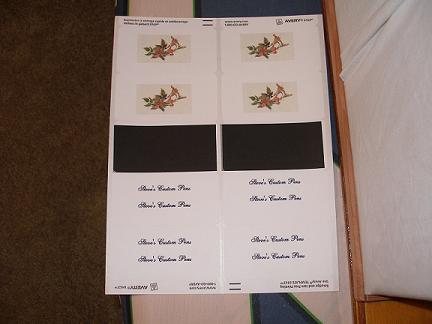
The first set I tried failed. The labels pealed up at the seems. I E-mailed my instructor Bruce R and hopefully I have it figured out. I'll post later, wish me luck. Thanks
Here's the sheet before being trimmed and mounted,
