tseger
Member
I have a red oak tree in my yard that has apparently died from old age. Some of the older people in my community have guessed the tree to be 250 years or more. I have cut two burls off the tree. One is about 18" and the other is 24". There is some rotting in the center of the big one, but only on the inside and in the center. What is the best way to cut it up into pen blanks? I have a small band saw, table saw, miter saw, all of which seem to be too small to handle this burl.
How do ya'll cut up the bigger pieces for pen blanks?
How do ya'll cut up the bigger pieces for pen blanks?