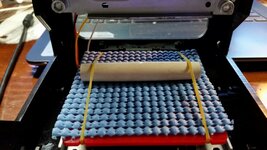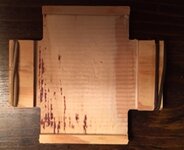At 1W, paper and perhaps cardboard are possible, at 5W, it should be able to cut balsa wood and perhaps some other materials.
Not sure if the gearbest laser will support a router, but if you do want a dual machine, you might consider a CNC for the main machine and run a laser as the alternative. Not sure how strong the stepper motors are on the larger gearbest machine, but on the small one, they are merely parts from a CD drive.
I am not really interested in cutting things with the laser so based on your input I would be just as well off with the 2.5 as the 5 if all I really want is the engraving/burning capabilities.
As far as the stepper motors they do look to be beefier than the small unit although I have no domain experience here. Are you able to deduce anything from the many pictures shown at the link? Based on mass alone I would not think that the mass of the laser unit was much different to a dremel so I would guess it could handle that. A small router would be heavier but not sure how to gauge if the motors could cope. The gantry looks to be plenty sturdy enough.
2500mw A5 Mini Laser Engraving Machine-178.92 | GearBest.com
Yes, the stepper motors and support should be able to handle a dremel or a Foredom type spindle. Actually for that price, not a bad deal. The only thing you will have to work out is how to talk to the control board which may be proprietary. There are ways around that with a different board, but then you are into wiring, etc. Very doable, but you will have to do some electronics.