A few members have had problems downloading tutorials.
FOR A QUICK OVERVIEW SEE BELOW IMAGE.
Click on the image below to begin download.
[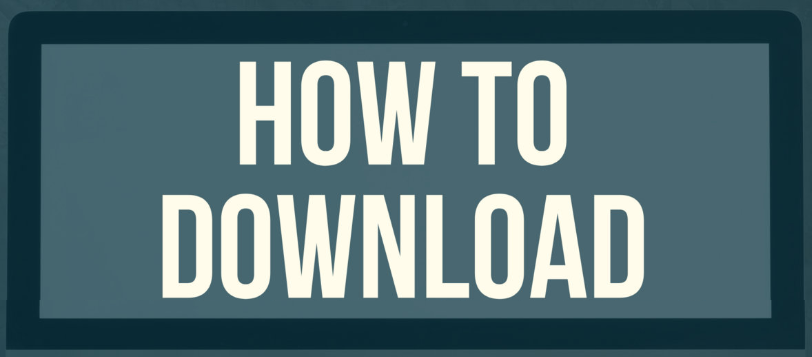
FOR A QUICK OVERVIEW SEE BELOW
Downloading Tutorials
See the Tutorial "View PDF files in a browser" in the Library Index/Menu.
That's it!
Author: Wayne Racinowski
FOR A QUICK OVERVIEW SEE BELOW IMAGE.
Click on the image below to begin download.
[
FOR A QUICK OVERVIEW SEE BELOW
Downloading Tutorials
- Begin at the Library Index/Menu
- - Now from the Library Index/Menu Select a "Categories" Tab then from the dropdown list a Tutorial Link. (Shown here we are demonstrating getting the "Categories" – "Forum Help" – "View PDF files in a Browser" tutorial.)
- - After selecting the Tutorial Link, you'll be taken to the Tutorial page.
- - There, find a note, "Click on this image below to begin download of PDF" and an Image of the Tutorial.
- - Also on the right is a tab named "Download".
- - To begin the download to your device, select the Tutorial Image or the "Download" tab.
- - You can select to display a PDF Tutorial in your browser or an Acrobat PDF viewer. If the Tutorial is a Web Link, your web browser will open to that page.
See the Tutorial "View PDF files in a browser" in the Library Index/Menu.
That's it!
Author: Wayne Racinowski
