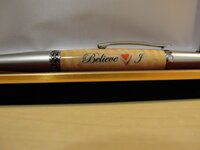Good news, the BLO does work . Using Lazertran Inkjet Waterslide Decals is now easier and faster. For inkjets the ink dries on this decal paper quickly, like in 30 seconds. No need for acrylic sprays and long waiting times and will not smear. My printer? Epson Artisan 837.
Here is how I did it:
After sanding your blank smooth use 3 - 4 apps of thin CA. Sand it smooth again with 800 grit then wipe off the dust. Cut your decal close to the logo or lettering, place it in water for a minute, Slide the decal on the blank and dab with a kleenex - not a paper towel making sure you gently hold the decal in place. Let it dry. Within a minute you will see the white. Set the blank aside for a 1/2 hour so it can dry. (I hate waiting to but it works). Take a Q-tip and put a drop of BLO in it, starting from the middle of the decal gently paint the BLO on and around the perimiter of the decal. Viola!! White haze is gone. Wait another 10 minutes. With the lathe off start with a drop or two of thin CA, start from the center of the decal and work your way outward, continue around the blank. Let it dry, NO accelerator at this point. Do this 3 more times, turn the lathe on, then you can go with medium CA for another 12-15 coats using accelerator if you want. The decal is sufficiently sealed and now you may wet sand with MM thru all the grits stopping early on to make sure no sanding lines are present. The photos are of a piece of Redheart on a Stratus. I would venture to think that you can use colors in the lettering or design. If done on acrylic then the same approach is needed because you have to make up for the thickness of the decal. Remember, be patient and artistic in applying the decal and CA, practice on a couple spare blanks.
Have fun, any questions I'll be glad to help.