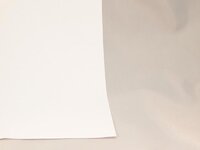jd99
Member
Been putting this off long enough and I need to get the web site done, so I'm trying this picture thing again.
What do you see wrong or right with the pictures of this pen?
Other then the fact I didn't clean or polish it before I tried this sequence of shots.
Thanks in advance.
What do you see wrong or right with the pictures of this pen?
Other then the fact I didn't clean or polish it before I tried this sequence of shots.
Thanks in advance.