Sylvanite
Member
It is said that "cleanliness is next to godliness". If, however, you're trying to take a picture of a pen, particularly one on a reflective background, you might find that cleanliness is next to impossible instead.
No matter how much one tries to clean the pen and dust the props (even using an anti-static cloth), it seems that they are magnets for dust, small hairs, and fingerprints. Even when the image looks pure through the camera viewfinder, these small imperfections sneak in and show up noticably in the actual photograph. Here is an example:

One can try to apply the "Despeckle" filter (Filter->Noise->Despeckle), but it doesn't really do much for dust specs. One can use the "Dust & Scratches" filter (Filter->Noise->Dust & Scratches...). It works to some extent, but it won't remove the all the dust spots without also making the photo too blurry.
The solution lies not in the photo filters, but in the "Clone Stamp Tool". Below is a screen-shot from Photoshop Elements 8 (the Clone Tool exists in other versions of Photoshop too). Click on the icon that looks like a rubber stamp (the eighth one down on the left in the picture).
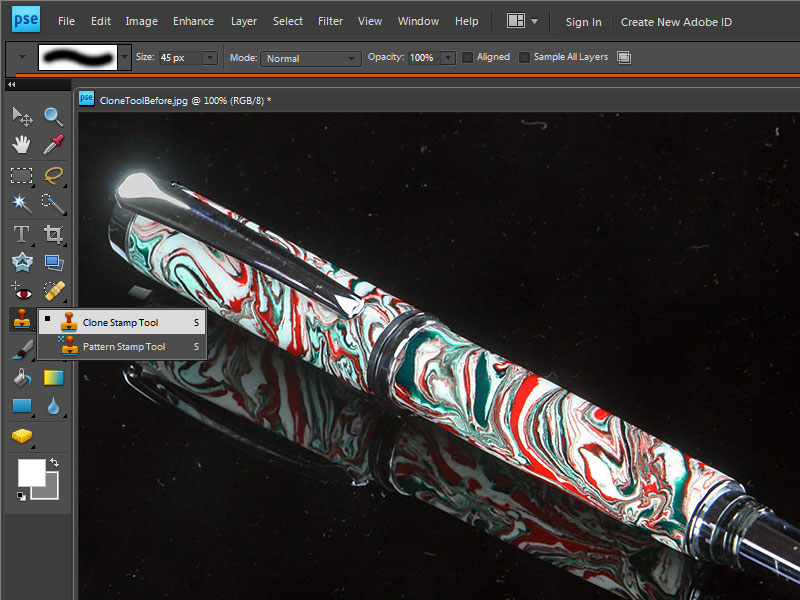
A tool bar appears with options for fuzzy or sharp-edges shapes of varying sizes (among others). The cursor changes to a circle (who's diameter you can specify). The "Clone Stamp Tool" allows you to sample a part of the image, and copy it to other locations. Move the circle (changing it's size when necessary) to a dust-free spot. Press <Alt> and click the left mouse button. That samples (or "clones" the spot under the cursor. Release the <Alt> key and move the circle over a dust spot (or other imperfection). Click the left mouse button again to copy (or "stamp") the cloned pixels to the new location.
Repeat until you've cloned out all the dust, scratches, fingerprints, and other defects. You can even remove other unwanted image elements, such as tape or putty holding the pen in place. The picture below shows how the first photo looks after the dust has been cloned out. The posting finial has also been cleaned up.

The process can be a little tedious if there are many spots to be fixed, but the result is worth the effort.
I hope that helps,
Eric
No matter how much one tries to clean the pen and dust the props (even using an anti-static cloth), it seems that they are magnets for dust, small hairs, and fingerprints. Even when the image looks pure through the camera viewfinder, these small imperfections sneak in and show up noticably in the actual photograph. Here is an example:
One can try to apply the "Despeckle" filter (Filter->Noise->Despeckle), but it doesn't really do much for dust specs. One can use the "Dust & Scratches" filter (Filter->Noise->Dust & Scratches...). It works to some extent, but it won't remove the all the dust spots without also making the photo too blurry.
The solution lies not in the photo filters, but in the "Clone Stamp Tool". Below is a screen-shot from Photoshop Elements 8 (the Clone Tool exists in other versions of Photoshop too). Click on the icon that looks like a rubber stamp (the eighth one down on the left in the picture).
A tool bar appears with options for fuzzy or sharp-edges shapes of varying sizes (among others). The cursor changes to a circle (who's diameter you can specify). The "Clone Stamp Tool" allows you to sample a part of the image, and copy it to other locations. Move the circle (changing it's size when necessary) to a dust-free spot. Press <Alt> and click the left mouse button. That samples (or "clones" the spot under the cursor. Release the <Alt> key and move the circle over a dust spot (or other imperfection). Click the left mouse button again to copy (or "stamp") the cloned pixels to the new location.
Repeat until you've cloned out all the dust, scratches, fingerprints, and other defects. You can even remove other unwanted image elements, such as tape or putty holding the pen in place. The picture below shows how the first photo looks after the dust has been cloned out. The posting finial has also been cleaned up.
The process can be a little tedious if there are many spots to be fixed, but the result is worth the effort.
I hope that helps,
Eric
Attachments
Last edited:



