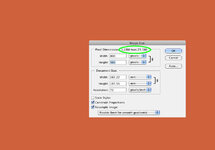SteveG
Member
I have been an IAP member since 2009. Over the years I have made a few attempts similar to today, to learn how to get my pics posted on IAP, but still not there!!:frown: 3 years ago I bought a Nikon D3200 and half a dozen lenses. I really want to join in the fun with that aspect of IAP...posting pics.
I started the day determined to get it done, but here I am 8 hours later, only slightly closer than I was at 8AM!! Can I get some help here?
I have an iMac, (along with iPhone, iPad2 and recent iPad Mini) and the Nikon. On the iMac I have Adobe Elements 11, and also have Dropbox and Photobucket accounts.
I think I am close, but for the life of me I cannot discern how to resize (in pixels) a photo to meet the site req'mts for posting. If someone could tell me the secret to that, and perhaps give a recommended general step-by-step to get from a high pixel photo (such as loads to the iMac from the Nikon) to an appropriately sized file situated on Photobucket (or Dropbox), then I think I could get it the rest of the way. I offer sincere thanks to whomever will rescue me from my pit of desperation and frustration. Otherwise I may just have to break out the old 3lb sledge hammer, smash the Nikon, and give up on photos forever!!
Hep me...hep me...hep me...hep me!!!!:redface:
I started the day determined to get it done, but here I am 8 hours later, only slightly closer than I was at 8AM!! Can I get some help here?
I have an iMac, (along with iPhone, iPad2 and recent iPad Mini) and the Nikon. On the iMac I have Adobe Elements 11, and also have Dropbox and Photobucket accounts.
I think I am close, but for the life of me I cannot discern how to resize (in pixels) a photo to meet the site req'mts for posting. If someone could tell me the secret to that, and perhaps give a recommended general step-by-step to get from a high pixel photo (such as loads to the iMac from the Nikon) to an appropriately sized file situated on Photobucket (or Dropbox), then I think I could get it the rest of the way. I offer sincere thanks to whomever will rescue me from my pit of desperation and frustration. Otherwise I may just have to break out the old 3lb sledge hammer, smash the Nikon, and give up on photos forever!!
Hep me...hep me...hep me...hep me!!!!:redface: