Daniel
Member
I for one am very pleased to see this topic added to the forums.
Often times photograghing our work can be frustrating to the novis as well as the expert penturner. Photography would not be one of those skills that woudl come to mind when concedering making pens. but to participate in a Internet based group such as this it becomes important in short order. It is much quicker and simpler to upload a picture of Work, Jigs, Techniques and on and on than try to describe them in writing.
For the beginner there is already the overwhelming task of selecting equipment, choosing suppliers, selecting there first pen style and wood, then focusing. researching various finishes and then actually setting about overcomeing the raw skills needed to actuall produce a pen. they are often then extrememly excited about this accoplishment only to run head long into the inability to capture the item on a camera accuratly.
the form of photography used to take pictures of pens is semi specialized itself, Know as "Macro Photography" this is the same method used to take Close up pictures of Insects and flowers among other things. not to be confused with Micro photography.
Camera settings, the ability for various cameras to Automatically adjust for this seting, as well as having a camera that can take a Macro Potograph. all become issues that the average photographer has never had to consider. mush less set up a shot for.
I would hope that the more accomplished members in this area would add there hard learned lessons to this forum so that others will not have to repeat the mistakes and can more quickly use what does work.
one of the first things I learned about my Digital camera was the light compinsation settings. different light sources add different colors to the image. I did a test with my camersa by taking a picture of a plain white piece of paper with the camera set on each of its various settings. this was the result. remember the photos where being taken under an incondescent light.
Image Insert:
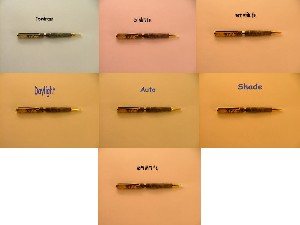
11.44KB
Well that at least is a start.
Often times photograghing our work can be frustrating to the novis as well as the expert penturner. Photography would not be one of those skills that woudl come to mind when concedering making pens. but to participate in a Internet based group such as this it becomes important in short order. It is much quicker and simpler to upload a picture of Work, Jigs, Techniques and on and on than try to describe them in writing.
For the beginner there is already the overwhelming task of selecting equipment, choosing suppliers, selecting there first pen style and wood, then focusing. researching various finishes and then actually setting about overcomeing the raw skills needed to actuall produce a pen. they are often then extrememly excited about this accoplishment only to run head long into the inability to capture the item on a camera accuratly.
the form of photography used to take pictures of pens is semi specialized itself, Know as "Macro Photography" this is the same method used to take Close up pictures of Insects and flowers among other things. not to be confused with Micro photography.
Camera settings, the ability for various cameras to Automatically adjust for this seting, as well as having a camera that can take a Macro Potograph. all become issues that the average photographer has never had to consider. mush less set up a shot for.
I would hope that the more accomplished members in this area would add there hard learned lessons to this forum so that others will not have to repeat the mistakes and can more quickly use what does work.
one of the first things I learned about my Digital camera was the light compinsation settings. different light sources add different colors to the image. I did a test with my camersa by taking a picture of a plain white piece of paper with the camera set on each of its various settings. this was the result. remember the photos where being taken under an incondescent light.
Image Insert:
11.44KB
Well that at least is a start.
