Daniel
Member
I have mentioned bracketing several times throughout these posts.
this is not some method of holding your pen. it is a way of geting the details of a dark pen to show up when it is against a dark background.
or in simular situations. in the event your pen photos are coming out to dark to see the grain. finish or other details. try this trick. most cameras today automatically take light readings and set the exposure themselves. to most of you this is called Auto Exposure. fefore the days of cameras that had there own meters you woudl have to either judge the amount of light comeing at the camera or use a hand held meter. the reading form the meter woudl give you the combination of shutter speeds and Apateure that could be used to correctly expose the film for that object. having a meter built into the camera is convenient. the problem is getting it to read the light coming from the object you are taking a picture of. in the case of a wee tiny pen. there is alot of other things the camera is reading.
one thing to do is to make sure your camera is set for center priority when setting the exposure. but for macro photos this is still not enough.
specifically to the situation of taking a photo of a dark pen against a light background. the camera looks at this and sees alot of bright light. so it sets an exposure that does a very good job on that bright background. the problem is. there is far less light coming from the pen and so it comes out dark. the majority of penturners look at this simply don't like it and decide they cannot get good photos of there pens.
the answer is bracketing. this is a way of telling your camera to overexpose the picture by certain amount. this means it will slow down the shutter speed or open the apateure wider letting in more light than should be for that particular light reading.
Below are some examples of my most recent bowling Ball Blank Pen.
I was determined to get a photo of it against a white background. it is dark blue. this gave my cameras Auto settings fits.
Image Insert:
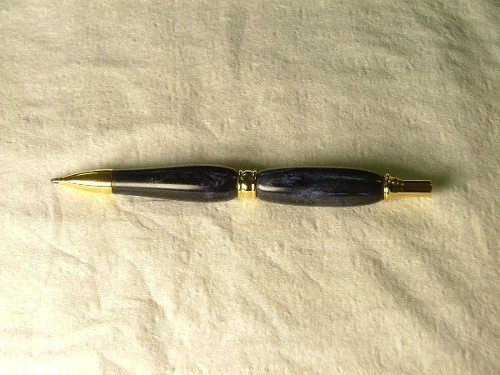
60.7KB
now not every thing about this set up was working. but for the pourpose of this post it does show the effect of bracketing or overexposing for a dark object. in this first photo you can see the texture and wrinkles in teh background material. (a paper towel but background material sounds much more interesting) while the pen looks nearly black. in fact there is only a litle highlight onthe upper barrel that really shows any color at all. great background exposure, stinks for what I wanted a picture of
Image Insert:

62.58KB
Look carefully at this photo and compare the details of it to the previous one. the light at teh botom left corner gets brighter. the shadows seem to be darker int eh background material, but what has actually hapened is the bright spots are brighter. and the color of the pen is starting to come out more. this is what I am looking for. I could care less what happens to the background as you will see later.
What I have done here is set my camera to expose the picture a half step more than it thinks it should be. if the camera red that the picture shoudl be taken at a shudder speed of 1/1000th of a second it will actually take it at 1/750th of a second. allowing more light to reach the film. this is why everything starts getting brighter.
next I asked the camera to overexpose by a whole step this means the shutter speed will now be 1/500th of a second allowing twice as much light to reach the film. this does bad things for the bright areas but brings out even more of the detail of my pen as you can see below.
Image Insert:

56.76KB
On my particular camera I can ask it to go two full steps overexposed. at this point the bright light at the bottom left actuall completely washes out the nib of the pen.
basically you take a picture at reg. over one half, over one, over one and a half. etc then pick the one that ou like the best. in this case I tried several other light configurations to eleminate how bright the bottm corner was getting. put the picture through my editor adn did some massive playing with it. and came up witthis. keep in mind that although this photo was heavely edited it was to erase the background, skew it adn add the shadow. the detail in the color of the pen is from getting the right light set up and bracketing the photo.
Image Insert:

17.93KB
this is not some method of holding your pen. it is a way of geting the details of a dark pen to show up when it is against a dark background.
or in simular situations. in the event your pen photos are coming out to dark to see the grain. finish or other details. try this trick. most cameras today automatically take light readings and set the exposure themselves. to most of you this is called Auto Exposure. fefore the days of cameras that had there own meters you woudl have to either judge the amount of light comeing at the camera or use a hand held meter. the reading form the meter woudl give you the combination of shutter speeds and Apateure that could be used to correctly expose the film for that object. having a meter built into the camera is convenient. the problem is getting it to read the light coming from the object you are taking a picture of. in the case of a wee tiny pen. there is alot of other things the camera is reading.
one thing to do is to make sure your camera is set for center priority when setting the exposure. but for macro photos this is still not enough.
specifically to the situation of taking a photo of a dark pen against a light background. the camera looks at this and sees alot of bright light. so it sets an exposure that does a very good job on that bright background. the problem is. there is far less light coming from the pen and so it comes out dark. the majority of penturners look at this simply don't like it and decide they cannot get good photos of there pens.
the answer is bracketing. this is a way of telling your camera to overexpose the picture by certain amount. this means it will slow down the shutter speed or open the apateure wider letting in more light than should be for that particular light reading.
Below are some examples of my most recent bowling Ball Blank Pen.
I was determined to get a photo of it against a white background. it is dark blue. this gave my cameras Auto settings fits.
Image Insert:
60.7KB
now not every thing about this set up was working. but for the pourpose of this post it does show the effect of bracketing or overexposing for a dark object. in this first photo you can see the texture and wrinkles in teh background material. (a paper towel but background material sounds much more interesting) while the pen looks nearly black. in fact there is only a litle highlight onthe upper barrel that really shows any color at all. great background exposure, stinks for what I wanted a picture of
Image Insert:
62.58KB
Look carefully at this photo and compare the details of it to the previous one. the light at teh botom left corner gets brighter. the shadows seem to be darker int eh background material, but what has actually hapened is the bright spots are brighter. and the color of the pen is starting to come out more. this is what I am looking for. I could care less what happens to the background as you will see later.
What I have done here is set my camera to expose the picture a half step more than it thinks it should be. if the camera red that the picture shoudl be taken at a shudder speed of 1/1000th of a second it will actually take it at 1/750th of a second. allowing more light to reach the film. this is why everything starts getting brighter.
next I asked the camera to overexpose by a whole step this means the shutter speed will now be 1/500th of a second allowing twice as much light to reach the film. this does bad things for the bright areas but brings out even more of the detail of my pen as you can see below.
Image Insert:
56.76KB
On my particular camera I can ask it to go two full steps overexposed. at this point the bright light at the bottom left actuall completely washes out the nib of the pen.
basically you take a picture at reg. over one half, over one, over one and a half. etc then pick the one that ou like the best. in this case I tried several other light configurations to eleminate how bright the bottm corner was getting. put the picture through my editor adn did some massive playing with it. and came up witthis. keep in mind that although this photo was heavely edited it was to erase the background, skew it adn add the shadow. the detail in the color of the pen is from getting the right light set up and bracketing the photo.
Image Insert:
17.93KB
