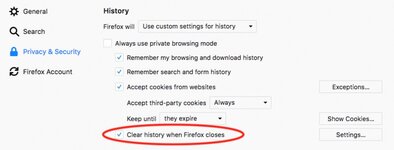I use Mozilla Firefox as my browser. . A few days ago, they came out with a new version of the software and I was "upgraded" automatically .... I don't know if I could have opted to reject the "upgrade".
I am not at all happy .... two main reasons that I have discovered so far ...
1) the Restore Previous feature does not work, certainly not as before.
I like to power down my computer at night and I got used to using the "Restore Previous" after powering up on the following morning. . I find that now, when I power down, my day's history of useful websites to connect to is lost. . (Perhaps there is an option for history that I am overlooking).
I now have to restart each website (which I was using the previous day) every morning after powering up. "Restore Previous", if existent now, does not work the same ... and I can't even find that option which previously was almost completely obvious.
2) a "search" feature I had grown to depend on has been removed. . For example, when looking at a page of my Private Messages, I used to be able to search for a particular IAP member name, or a key word in the title of their message. . To do that, there was a pull down option list in the upper right corner of the screen which included a "Find" option. . That seems to no longer exist and I am annoyed about that.
Anybody care to comment ?
If I want to express my displeasure to Mozilla is there a way to do this and would anybody support me on these issues (or others) ?
I am not at all happy .... two main reasons that I have discovered so far ...
1) the Restore Previous feature does not work, certainly not as before.
I like to power down my computer at night and I got used to using the "Restore Previous" after powering up on the following morning. . I find that now, when I power down, my day's history of useful websites to connect to is lost. . (Perhaps there is an option for history that I am overlooking).
I now have to restart each website (which I was using the previous day) every morning after powering up. "Restore Previous", if existent now, does not work the same ... and I can't even find that option which previously was almost completely obvious.
2) a "search" feature I had grown to depend on has been removed. . For example, when looking at a page of my Private Messages, I used to be able to search for a particular IAP member name, or a key word in the title of their message. . To do that, there was a pull down option list in the upper right corner of the screen which included a "Find" option. . That seems to no longer exist and I am annoyed about that.
Anybody care to comment ?
If I want to express my displeasure to Mozilla is there a way to do this and would anybody support me on these issues (or others) ?
Last edited: