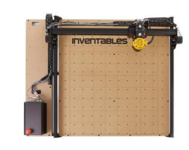Another thing to keep in mind... the Dewalt router RPM starts at 16,000. You will burn up a lot of cutters at that speed because most hobby machines aren't capable of running the feeds for that RPM. In most cases, the RPM used, will be half of that, around 5,000 - 8,000 rpm.
Engraving something as small as calls, is going to require a ridged machine with a pretty high resolution, or the image won't come out sharp and clean.
Tramming will also be very important when doing small items. If the surface you intend to engrave isn't flat, you will require 3D software to fit the engraving to the surface. Otherwise, The engraving will be shallow at the edges and deeper in the center. This sometimes distorts the engraving and it doesn't look good in any case.
As mentioned, look at the Z height you will require. Keep in mind the thickness of the material, any fixtures/supports, and add 2" for the cutter.
In some cases where the Z wasn't high enough, I've seen people cut out the spoil board and table to create a pocket in the table to lower the material to fit under the Z.
Be weary of CNCZone, it's full of viruses.
We made several of these as inlays on cherry cabinet face frames.