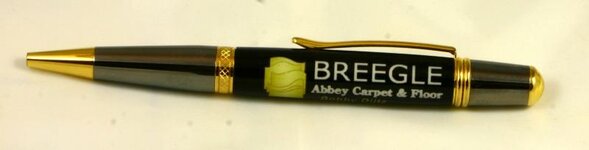You are using an out of date browser. It may not display this or other websites correctly.
You should upgrade or use an alternative browser.
You should upgrade or use an alternative browser.
New label/logo pen
- Thread starter its_virgil
- Start date
Signed-In Members Don't See This Ad
See more from its_virgil
Those are some HUGE labels you have there! :tongue:
Excellent work!
Well, they do get turned down a little bit... :tongue:
:tongue:
Signed-In Members Don't See This Ad
hewunch
Member
Nice work Don!
AceMrFixIt
Member
Nice work Don. Every time I visit this site my list of "want to dos" gets longer and longer...............
wdcav1952
Activities Manager Emeritus
Rick, I get around that by showing things to my son and telling him it is something he needs to learn!!
winpooh498
Member
That is a wonderful pen.
JimB
Member
Very nice.
mostangrypirate
Member
when you guys say "avery lable" are you refering to the paper you print on? I really want to give this a try.
its_virgil
Member
Yes, they are address labels for computer printing I purchased from Office Depot. The brand name is Avery. The actual Avery labels seem to work better than the store brands. If you are able to attend the N Tex meeting Saturday I can show you now its done. I'll bring a tube and a printed label.
Do a good turn daily!
Don
Do a good turn daily!
Don
when you guys say "avery lable" are you refering to the paper you print on? I really want to give this a try.
jttheclockman
Member
Don
Are you using a special program to fit the logo on the label??? How do you just print one label??? If I put the label paper in the copier I don't have any idea where it will print. Need some pointers there. If you want to email me that is OK too. Thanks.
Are you using a special program to fit the logo on the label??? How do you just print one label??? If I put the label paper in the copier I don't have any idea where it will print. Need some pointers there. If you want to email me that is OK too. Thanks.
its_virgil
Member
I use Photoshop and get the canvas size correct for the pen kit I'm making. This is pretty much trial and error...the length is easy but the width takes some tweaking. I make it wide enough to overlap about 1/64th or so when the label is wrapped. I then start dropping in elements of the logo and put each piece on a separate layer so they can be moved around for placement. I try to make the logo's artwork use about 70% (or less) or so of the label area and center it. This puts the overlapped seam on the back behind the artwork.
I tried using the templates in MS Office for the labels but found them to be cumbersome. So, I created some templates of my own using Adobe Pagemaker and just drop the labels (converted to jepegs) on the Pagemaker template. The labels I use are 2' x 4", have 10 per page and I can drop the jepegs where they will print on the corresponding sheet of labels where there is a lable if I'm using a partially used sheet.
Do a good turn daily!
Don
I tried using the templates in MS Office for the labels but found them to be cumbersome. So, I created some templates of my own using Adobe Pagemaker and just drop the labels (converted to jepegs) on the Pagemaker template. The labels I use are 2' x 4", have 10 per page and I can drop the jepegs where they will print on the corresponding sheet of labels where there is a lable if I'm using a partially used sheet.
Do a good turn daily!
Don
Don
Are you using a special program to fit the logo on the label??? How do you just print one label??? If I put the label paper in the copier I don't have any idea where it will print. Need some pointers there. If you want to email me that is OK too. Thanks.
jttheclockman
Member
WOW, I understood absolutely none of that. I guess I am going to have to practice and or trial and error thing. This could take awhile.
nava1uni
Member
Very nice looking pen.
Blind_Squirrel
Member
The labels I use are 2' x 4"...
Those are some HUGE labels you have there! :tongue:
Excellent work!
Stick Rounder
Member
Very nice pen. When are you having a meeting?
george
Member
Great job; congrats !
rwyoung
Member
Those are some HUGE labels you have there! :tongue:
Excellent work!
Well, they do get turned down a little bit...
Tanner
Member
Very nice Don! I have some of those slide labels that I have not tried yet. I believe they are for model cars. Just print on the label and slide it around where you want it while it's wet. The edges can be sanded a little so it's harder to see them. Have you given this type of label a try Don? I'm just wondering what is best or easiest to use as I want to make some logo pens for my company too.
its_virgil
Member
We have a meeting scheduled for March 28...this weekend in Pilot Point which is NE of Denton. Check the Local Chapters forum and the N Tex folder for details.
Do a good turn daily!
Don
Do a good turn daily!
Don
Very nice pen. When are you having a meeting?
its_virgil
Member
One is forth coming but other things are getting in the way. I'll get one done.
Do a good turn daily!
Don
Do a good turn daily!
Don
don, thats a nice looking pen. well done. how about a tutorial.:biggrin::biggrin: