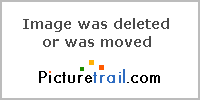Thanks for the comments. I am basically using one overhead diffused light with the pen on a white piece of foam board inside a light box. I am not illuminating the light box from the outside. I set my camera on the smallest aperture that I could to increase the depth of field which meant I had to use a very slow shutter speed to get the proper exposure.
Excellent pictures .
Can you elaborate on the settings a little ? Is that an ordinary digital camera or a SLR. ? What do you mean by smallest aperture as referred to an ordinary digital camera ? Is that the same as ISO ? The smallest setting on mine is 100 .
Easy to see I am not a photographer but I am getting better. :wink:
What image size do you take your pictures at before reducing them for web posting?
Your overhead diffused light . . . is that florescent with one of those eggcrate type diffusers with the little square holes ?
Could you show a picture of your light tent that you take your pictures from the top in.
If this is too much for here you can email me at
valleyview@wynndel.ca
This is the quality level of one of my pictures so far. Although the pens are practically the same as being true to life the coloring of the black walnut is not.
This is an untouched picture just as it came off my camera apart from resizing down to 640 x 480.
The camera is a Sony DSC-H10. You might want to do a google on that camera to see what settings I have available.